

 <topic header undefined>
<topic header undefined>
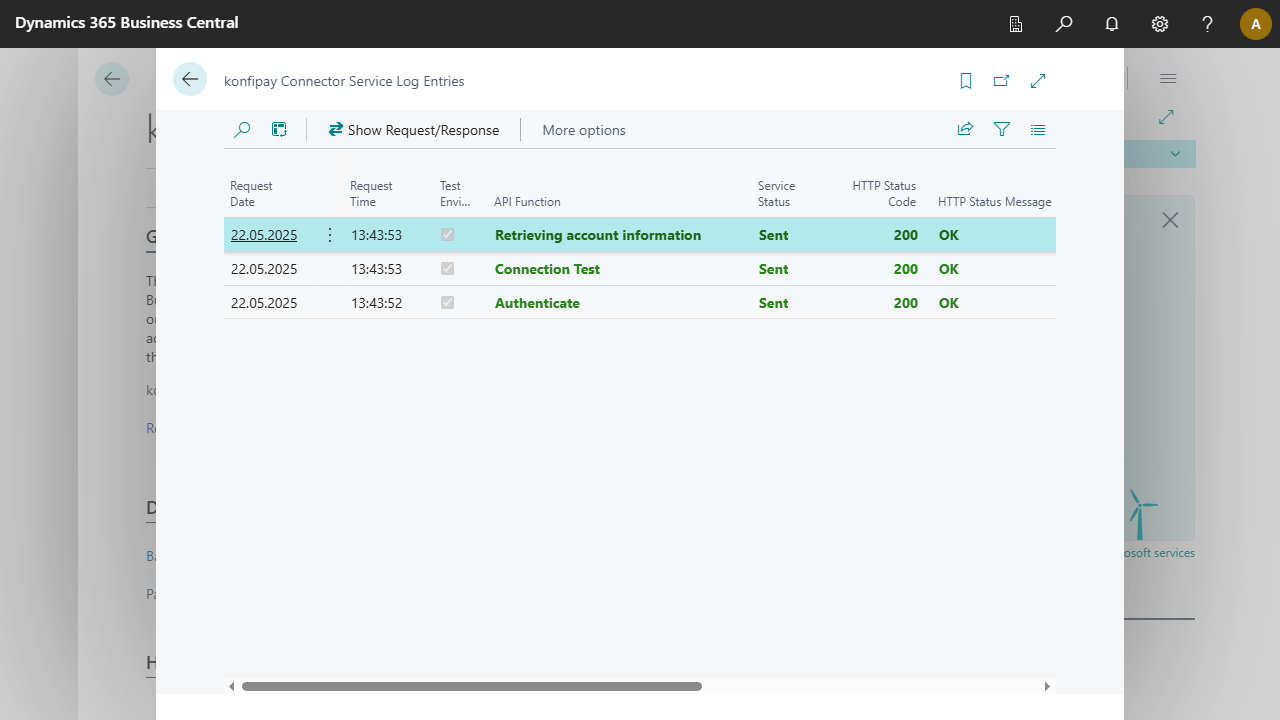
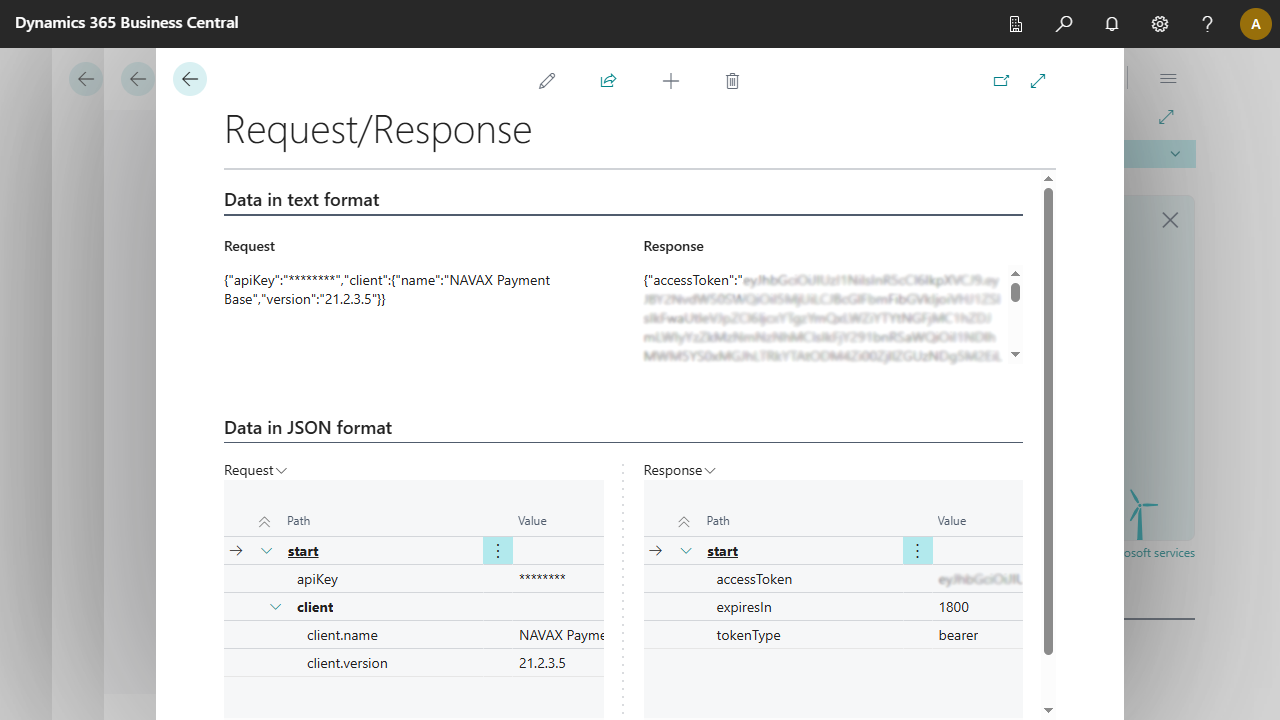
| Request Date | Specifies the date when the request was sent to konfipay API. |
| Request Time | Specifies the time when the request was sent to konfipay API. |
| Test Environment | Specifies whether the data has been sent to the konfipay Test Environment. |
| API Function | Shows the function that was called in konfipay. |
| Service Status | Shows the Web Service Call Status. |
| HTTP Status Code | Shows the Http status code of the web request. |
| HTTP Status Message | Show the Http Status message. An Http Status message is only shown when an error is sent back in the web response. |
| Archived Request Exists | Specifies whether data has been sent to the service and stored in the log. |
| Archived Response Exists | Specifies whether data was returned from the service and stored in the log. |
| API Endpoint | Shows the konfipay endpoint where the web request was sent. |
| Request Duration | Specifies the response time from the service. |
| URL | Shows the Url that was called in konfipay.
|
| Clearing Entry No. | Displays the Entry No. of the Clearing Entry. |
| konfipay-rId | Shows the konfipay rId. This Id. is the unique identification assigned by konfipay.
|
| User-ID | Specifies the ID of the user who created the entry.
|
| User Name | Specifies the user name who created the entry.
|
| HTTP Method | Shows the HTTP method that was used in the web request. By default, the field is hidden. To display it, click on Customize and add the field. |

 | Finmatics Autonomous Accounting Schnittstelle für die KI-gesteuerte Belegverarbeitung von Finmatics. Weitere Informationen  |