
 Evaluation Archive
Evaluation Archive
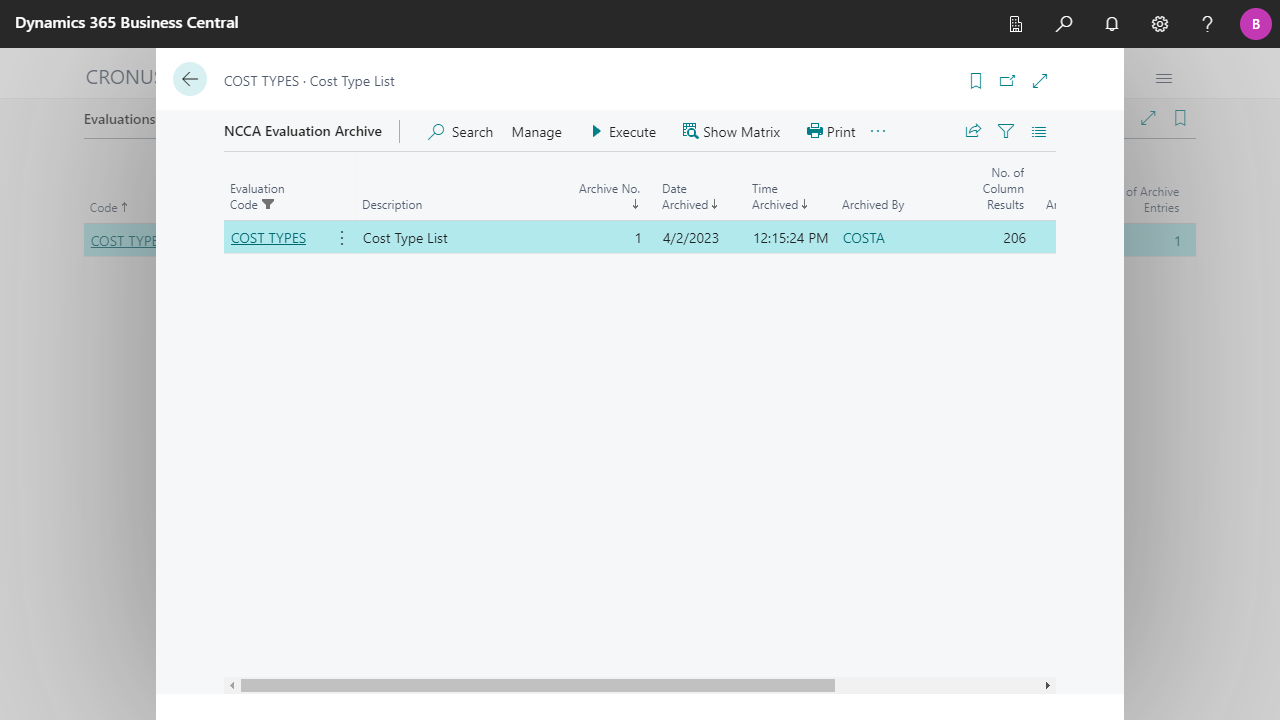 For more information, see Evaluations, Execute Evaluations, Archive Evaluation.
For more information, see Evaluations, Execute Evaluations, Archive Evaluation.
| Evaluation Code | Specifies the code of the archived evaluation. |
| Description | Specifies the description of the archived evaluation. |
| Datumsfilter Berechnungsdatum | Zeigt das Datumsfilter Berechnungsdatum der archivierten Auswertung an. |
| Archive No. | Specifies the number assigned to the archived evaluation. |
| Date Archived | Specifies the date when the evaluation was archived. |
| Time Archived | Specifies what time the evaluation was archived. |
| Archived By | Specifies the user ID of the person who archived this evaluation. |
| No. of Column Results | Specifies the number of the archived results. |
| Archive Comment | Specifies a comment for the archived evaluation. |
| Default Action | Specifies which action should be executed by default. |
| Disable Matrix Precalculation | Specifies whether the precalculation of the evaluation results is deactivated when the matrix is opened. |


 | Excel Report Builder Build Excel reports directly within Microsoft Dynamics 365 Business Central. More information  |