
 Allocation Distribution
Allocation Distribution
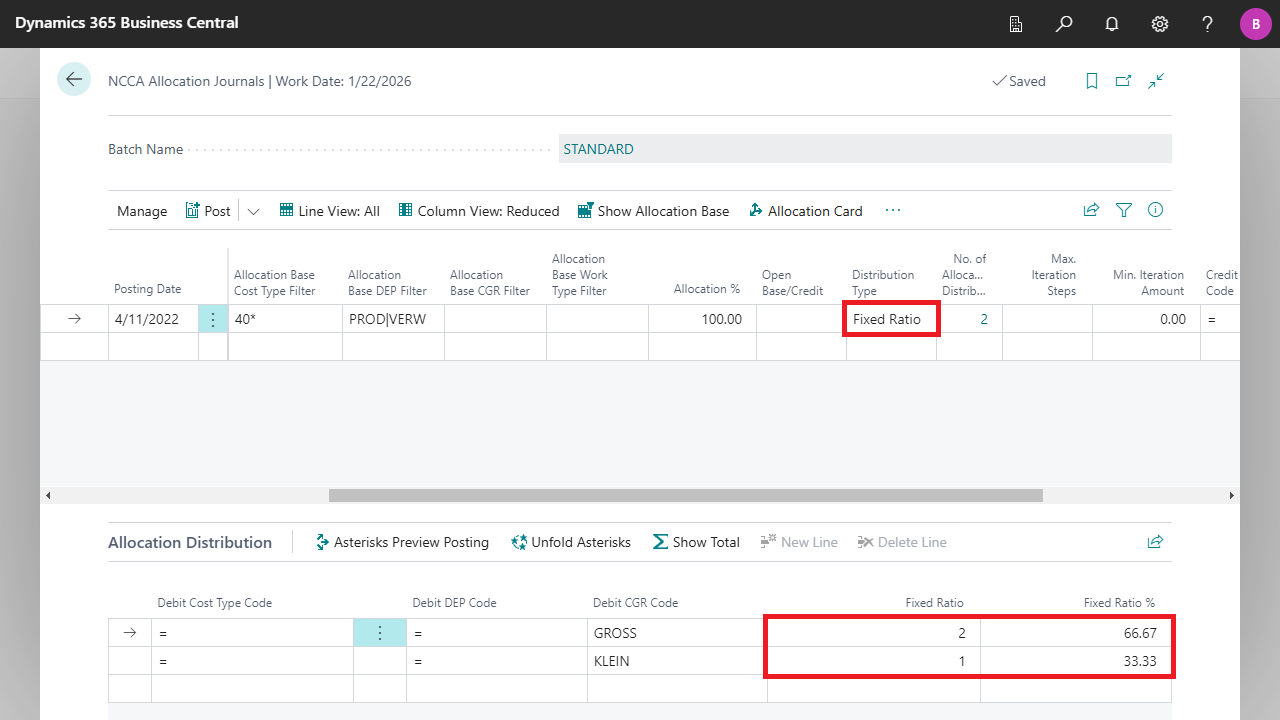
| Debit Cost Type Code | Specifies the Cost Type for the Debit entries.
|
| Debit Cost Dimension Codes | Specifies the cost dimensions for the Debit entries.
|
| Reference Ledger Entry Type | Specifies whether cost entries or cost budget entries should be used to calculate the distribution ratio. |
| Reference Budget Name | Specifies from which budget the entries should be used to calculate the distribution ratio, if the reference is a budget. |
| Reference Cost Type Filter | Specifies a filter to determine which entries should be used to calculate the distribution ratio.
|
| Reference Cost Dimension Filters | Specifies filters to determine which entries should be used to calculate the distribution ratio.
|
| Reference From | Specifies a filter to determine which entries should be used to calculate the distribution ratio. If the field is empty, the Base From is used. |
| Reference To | Specifies a filter to determine which entries should be used to calculate the distribution ratio. If the field is empty, the Base To date is used. |
| Reference Work Type Filter | Specifies a filter to determine which entries should be used to calculate the distribution ratio. |

 | Excel Report Builder Build Excel reports directly within Microsoft Dynamics 365 Business Central. More information  |