
 Archive Evaluation
Archive Evaluation

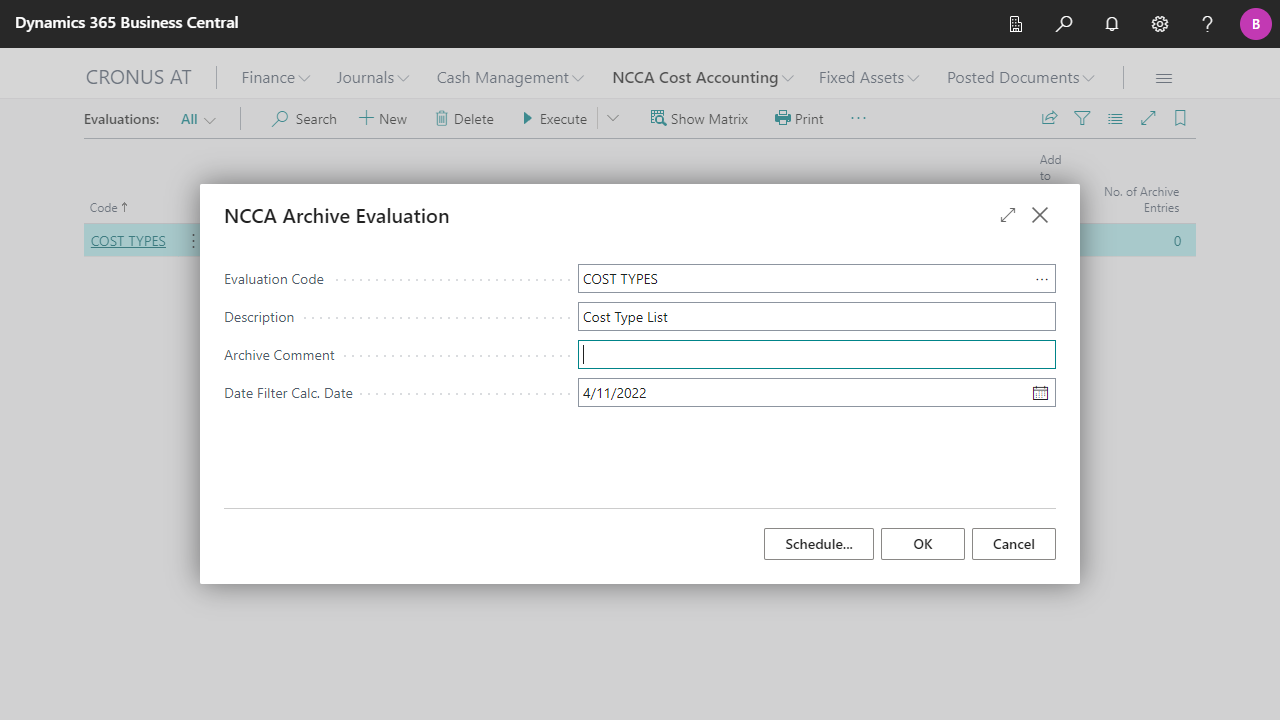
| Evaluation Code | Specifies which evaluation should be archived. |
| Description | Specifies a description for the archived evaluation. |
| Archive Comment | Specifies a comment for the archived evaluation. |
| Date Filter Calc. Date | Specifies the date for calculating the date filter variables. For more information, see Evaluations, Edit Evaluations, Date Filter Variables. |

 | E-Document - ebInterface Create and send e-invoices in accordance with the Austrian standard. More information  |