
 Cost Entries
Cost Entries
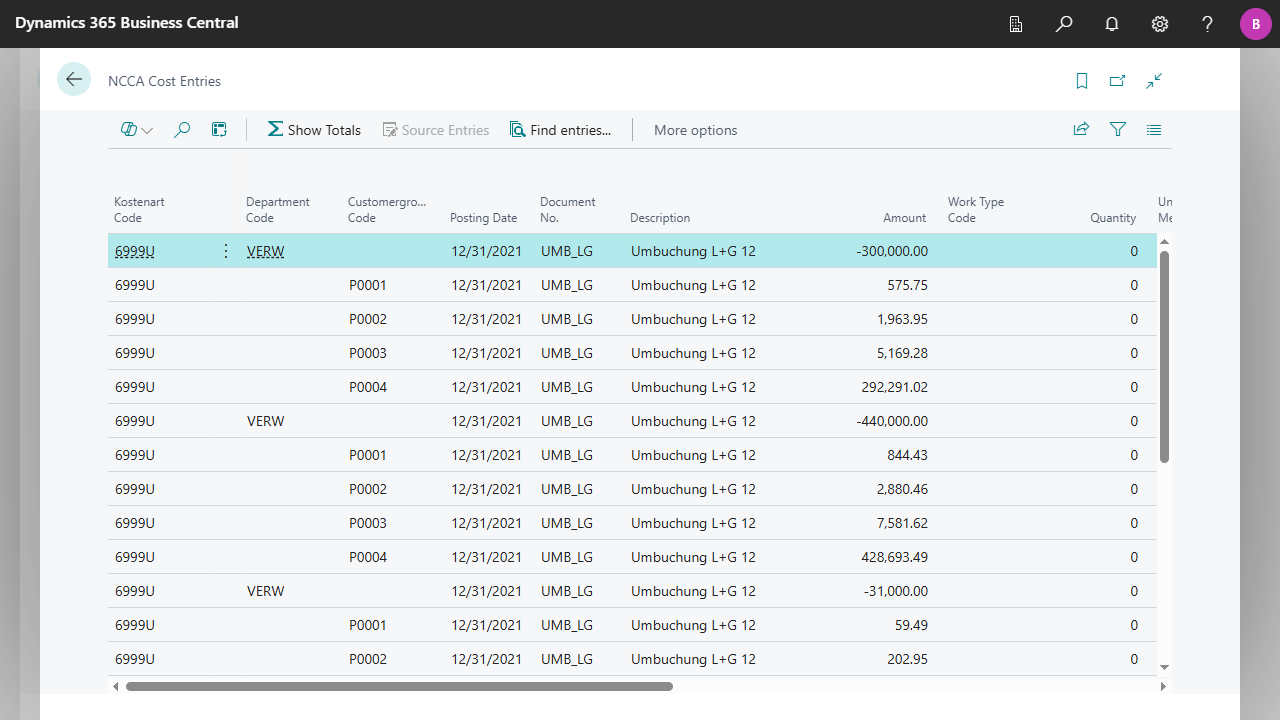
| Cost Type Code | Specifies the Cost Type that the entry has been posted to. The caption of the field depends on how the cost type is set up in the Cost Dimension Setup. |
| Cost Dimension Codes | Specifies the cost dimension values that the entry has been posted to. The caption and number of fields displayed depend on how the cost dimensions are set up in the Cost Dimension Setup. |
| Posting Date | Specifies the entry's posting date. |
| Document No. | Specifies the entry's document no. |
| Description | Specifies the description of the cost entry. |
| Amount | Specifies the amount of the cost entry. |
| Debit Amount | Specifies the debit amount of the cost entry. |
| Credit Amount | Specifies the credit amount of the cost entry. |
| Work Type Code | Specifies the work type of the cost entry. For more information, see Chart of Cost Types & Chart of Cost Dimensions, Work Types. |
| Quantity | Specifies the quantity that was posted on the cost entry. |
| Unit of Measure Code | Specifies the unit of measure of the cost entry. For more information, see Chart of Cost Types & Chart of Cost Dimensions, Unit of Measures. |
| Price | Specifies the price of one unit on the cost entry. |
| User ID | Specifies the ID of the user who posted the entry. |
| Source Code | Specifies the source code that specifies where the entry was created. For more information, see Setup, Source Codes. |
| Source Type | Specifies the source type for the entry. |
| Journal Batch Name | Specifies the name of the journal where the entry was posted from. |
| Reason Code | Specifies the reason code, a supplementary source code that enables you to trace the entry. |
| Reversed | Specifies if the entry has been part of a reverse transaction (correction) made by the Reverse function. |
| Reversed by Entry No. | Specifies the number of the correcting entry. If the field Specifies a number, the entry cannot be reversed again. |
| Reversed Entry No. | Specifies the number of the original entry that was undone by the reverse transaction. |
| Posting Type | Specifies the type of transaction. |
| Allocation by Transaction No. | Specifies the Transaction No. of the allocation that marked the entry. If the field Specifies a number, the entry will no longer be used as a basis in further allocations. |
| Transaction No. | Specifies the transaction number assigned to all the entries involved in the same transaction. |
| Entry No. | Specifies the number assigned to the entry. |

 | E-Document - ebInterface Create and send e-invoices in accordance with the Austrian standard. More information  |