
 Chart of Cost Types & Chart of Cost Dimensions
Chart of Cost Types & Chart of Cost Dimensions
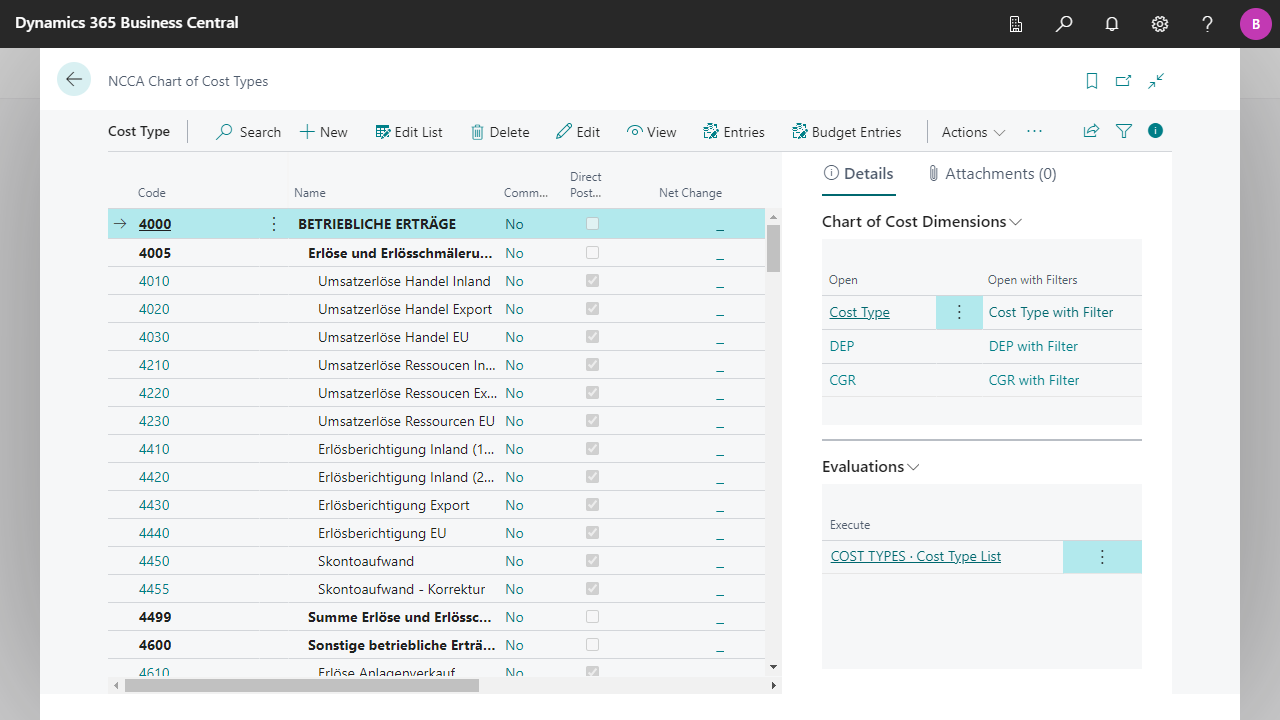
| Code | Specifies the code for the cost dimension value. |
| Name | Specifies a descriptive name for the code dimension value. |
| Comments | Specifies if there are comments for the cost dimension value. Click on the field to view or edit the comments. |
| Direct Posting | Specifies whether you will be able to post directly or only indirectly to this cost dimension value. |
| Net Change | Specifies the total during the time period in the Net Change Date Filter field.
|
| Balance | Specifies the total during the time period in the Balance Date Filter field. |
| Budgeted Amount | Specifies either the code dimension value's total budget or, if you have specified a name in the Budget Name field, a specific budget. |
| Blocked | Specifies that the cost dimension value is blocked from being posted in transactions. |
| Type | Specifies the purpose of the cost dimension value.
|
| Totaling | Specifies an cost dimension value interval or a list of cost dimension values. The entries of the cost dimension value will be totaled to give a total balance. How entries are totaled depends on the value in the Type field. |
| Unit of Measure Code | Specifies the Unit of Measure Code of the Cost Type. The field is only displayed in the Chart of Cost Types and is only available for cost types. For more information, see Chart of Cost Types & Chart of Cost Dimensions, Unit of Measures. |
| G/L Entry Transfer incl. Quantities | Specifies whether the Entry Transfer should also transfer the quantities from the G/L Entries. The field can only be set if a Unit of Measure Code is specified for the cost type. The field is only displayed in the Chart of Cost Types and is only available for cost types. For more information, see Entry Transfer, G/L Entry Transfer. |
| FA Entry Transfer incl. Quantities | Specifies whether the Entry Transfer should also transfer the quantities from the FA Entries. The field can only be set if a Unit of Measure Code is specified for the cost type. The field is only displayed in the Chart of Cost Types and is only available for cost types. For more information, see Entry Transfer, Calculatory FA Entry Transfer. |
| Service Allocation Prices Exists | Specifies if there are Service Allocation Prices for the cost dimension value. Click on the field to view or edit the prices. The field is only displayed in the Chart of Cost Dimensions of cost dimension 1 and is only available for cost dimension 1. For more information, see Journals, Service Allocations, Service Allocation Prices. |
| No. of Related G/L Accounts | Specifies if there are G/L Accounts that are related to the Cost Type. The field available only for cost types. |
| Dimension Value Exists | Specifies if there is a dimension value for the cost dimension value. The field is available only for cost dimensions. |
| Search Name | Specifies an alternate name that you can use to search for the record in question when you cannot remember the value in the Name field. |
| Last Date Modified | Specifies when the cost dimension value was last modified. |
| Group 1 to 8 | Specifies groups for the cost dimension value. The group assignments can be used for evaluations. For more information, see Chart of Cost Types & Chart of Cost Dimensions, Cost Dimension Groups. |
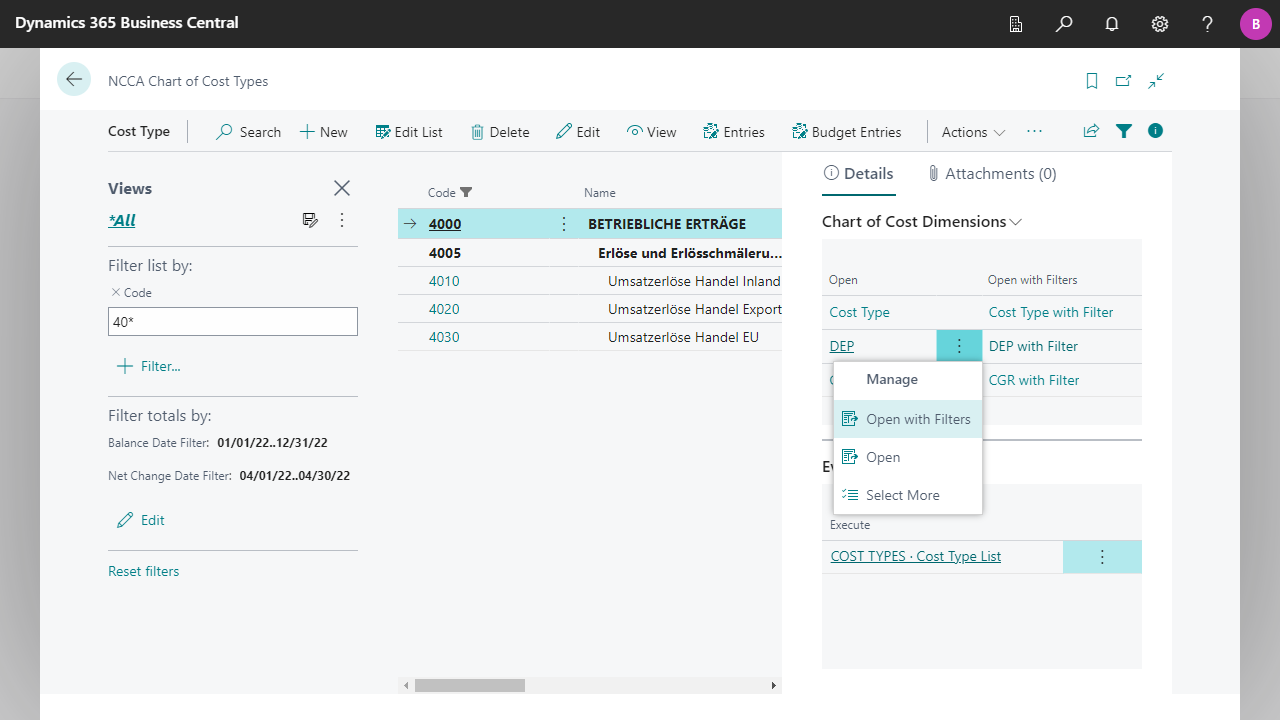 If the Chart of Cost Dimensions for the Departments is now called up via the action Open with Filters, the filters set in the Chart of Cost Types are also set in the Chart of Cost Dimensions of the Departments:
If the Chart of Cost Dimensions for the Departments is now called up via the action Open with Filters, the filters set in the Chart of Cost Types are also set in the Chart of Cost Dimensions of the Departments:
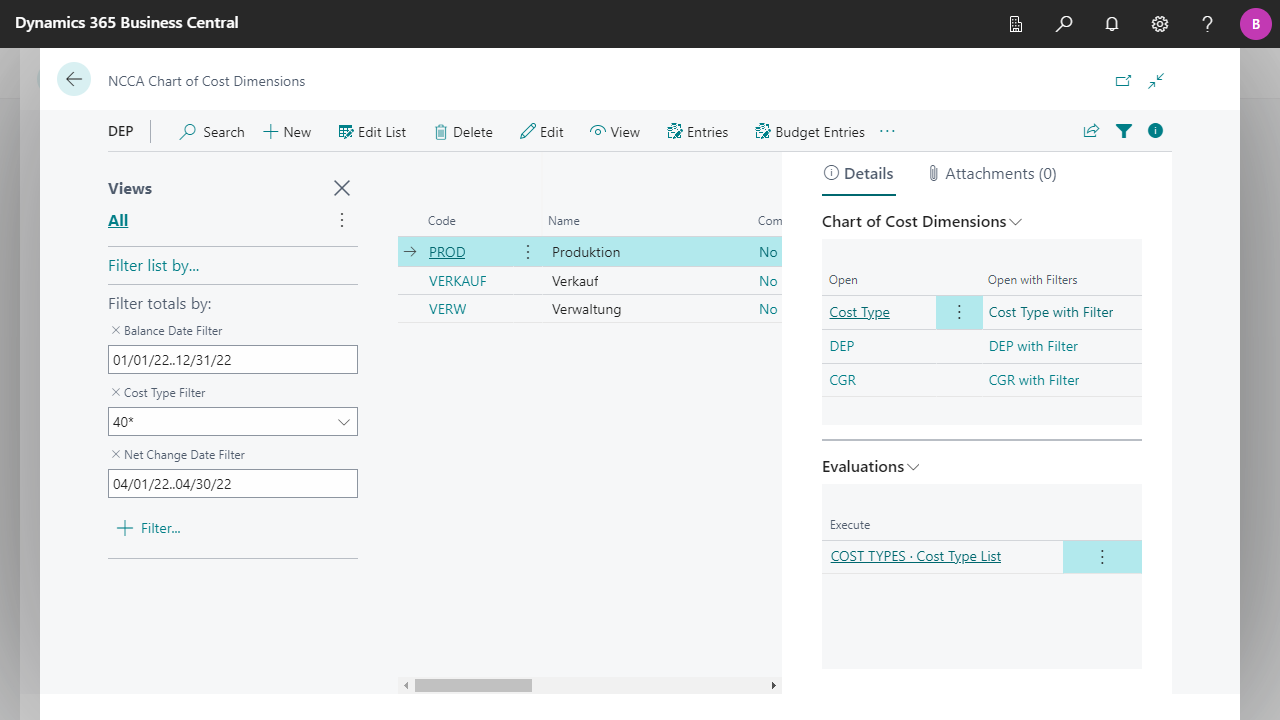


 | E-Document - ebInterface Create and send e-invoices in accordance with the Austrian standard. More information  |