
 Working With Payment Plan
Working With Payment Plan
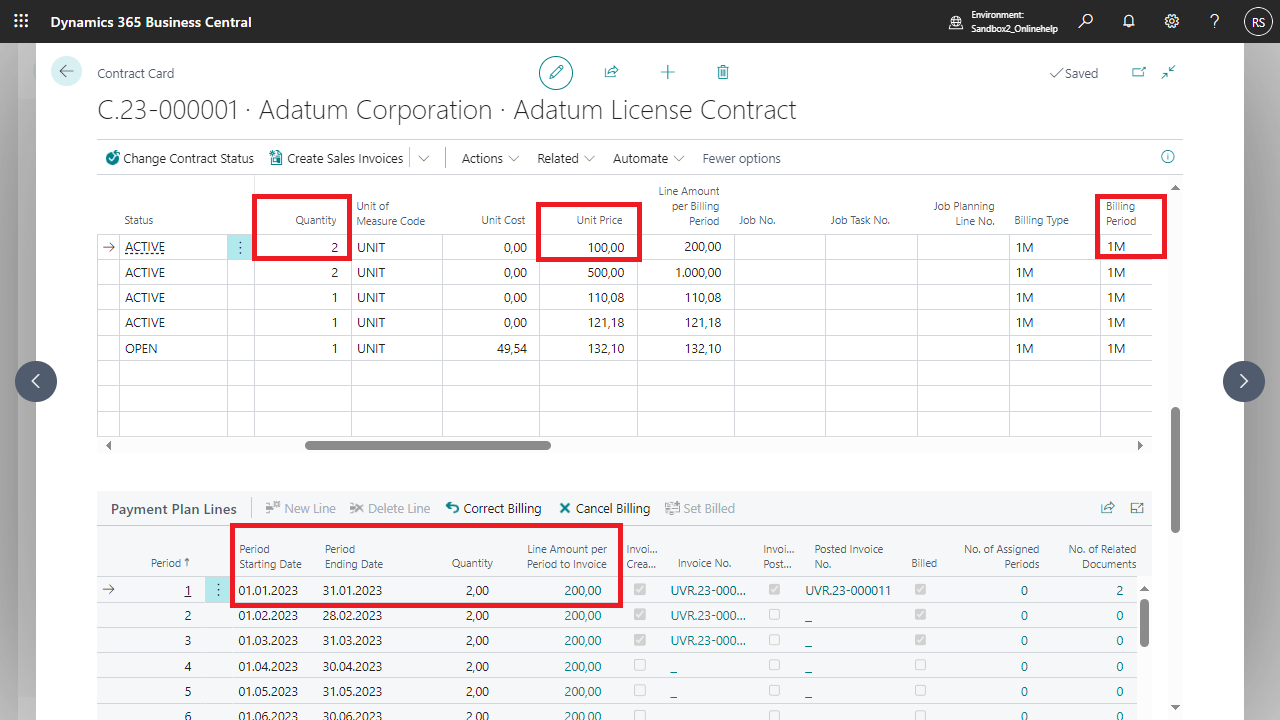 Example 2: half-yearly billing
Example 2: half-yearly billing
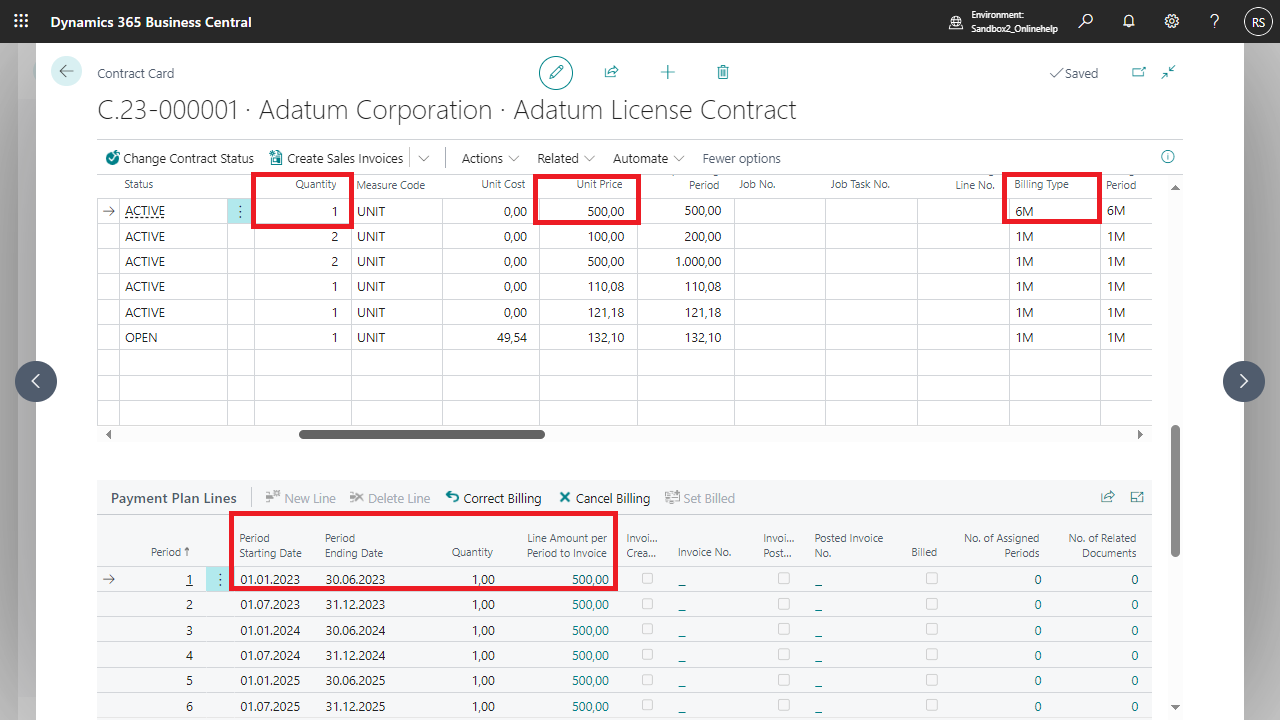 Example 3: yearly billing
Example 3: yearly billing
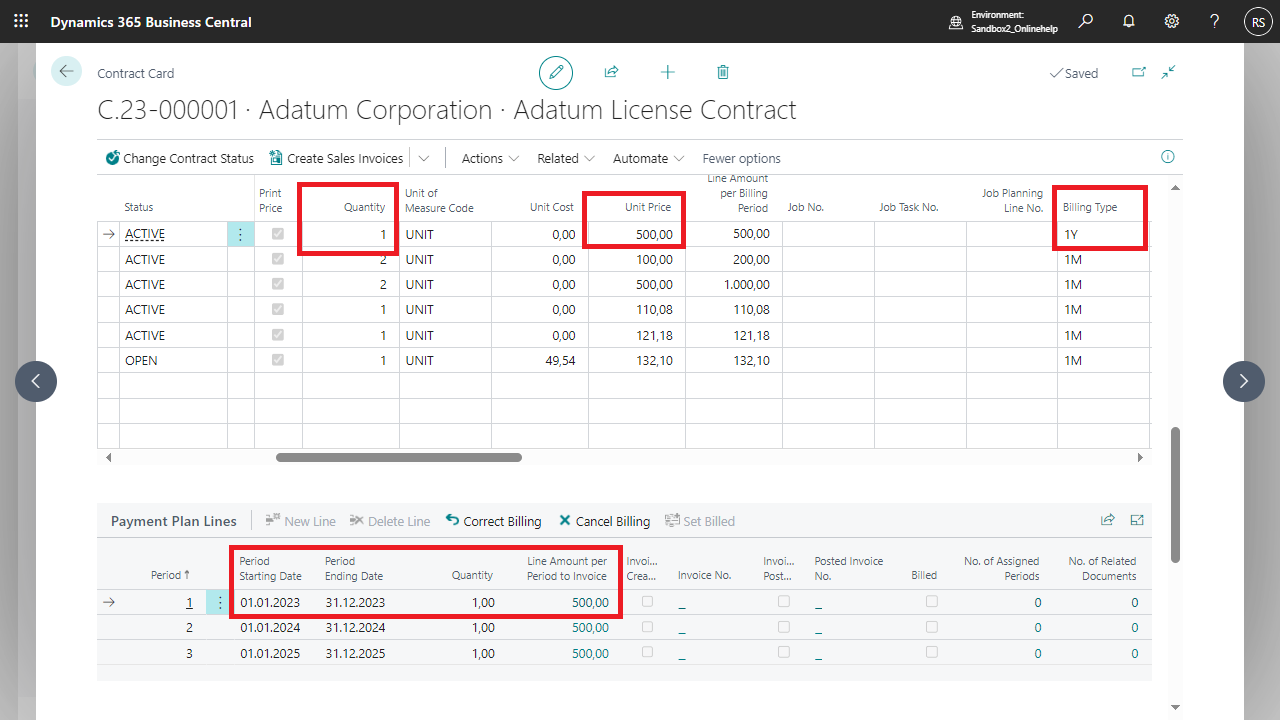 For more information, see Working With The App, Payment Plan, Payment Plan and Start of Period.
For more information, see Working With The App, Payment Plan, Payment Plan and Start of Period.

 | Finmatics Autonomous Accounting Interface for AI-driven document processing tool by Finmatics. More information  |