★ Featured App

FinanzOnline VAT Reg. No. Validation
VAT Reg. No. validation via the Austrian FinanzOnline (FON) service.
More information
 Working With Job And Contract
Working With Job And Contract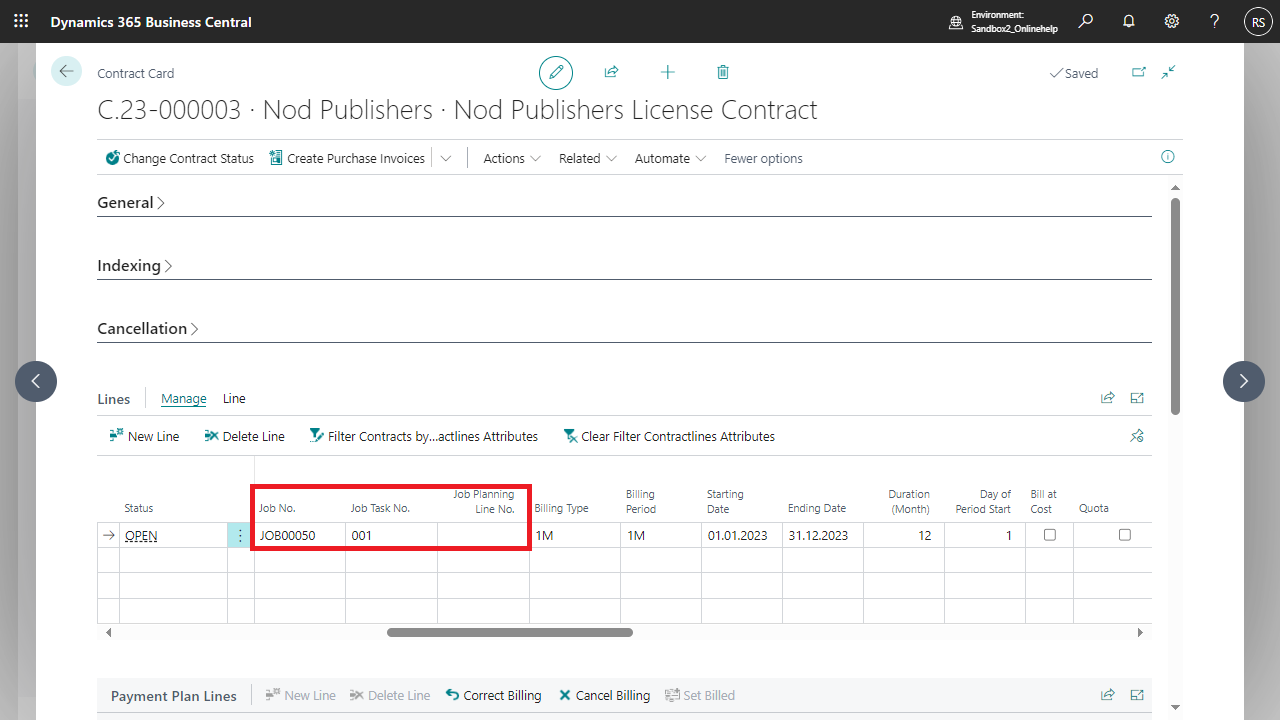 The Job is then populated with the budget cost amount and the actual costs from the Vendor Contract and the budget sales amount and the invoiced value from the Customer Contract.
The Job is then populated with the budget cost amount and the actual costs from the Vendor Contract and the budget sales amount and the invoiced value from the Customer Contract.
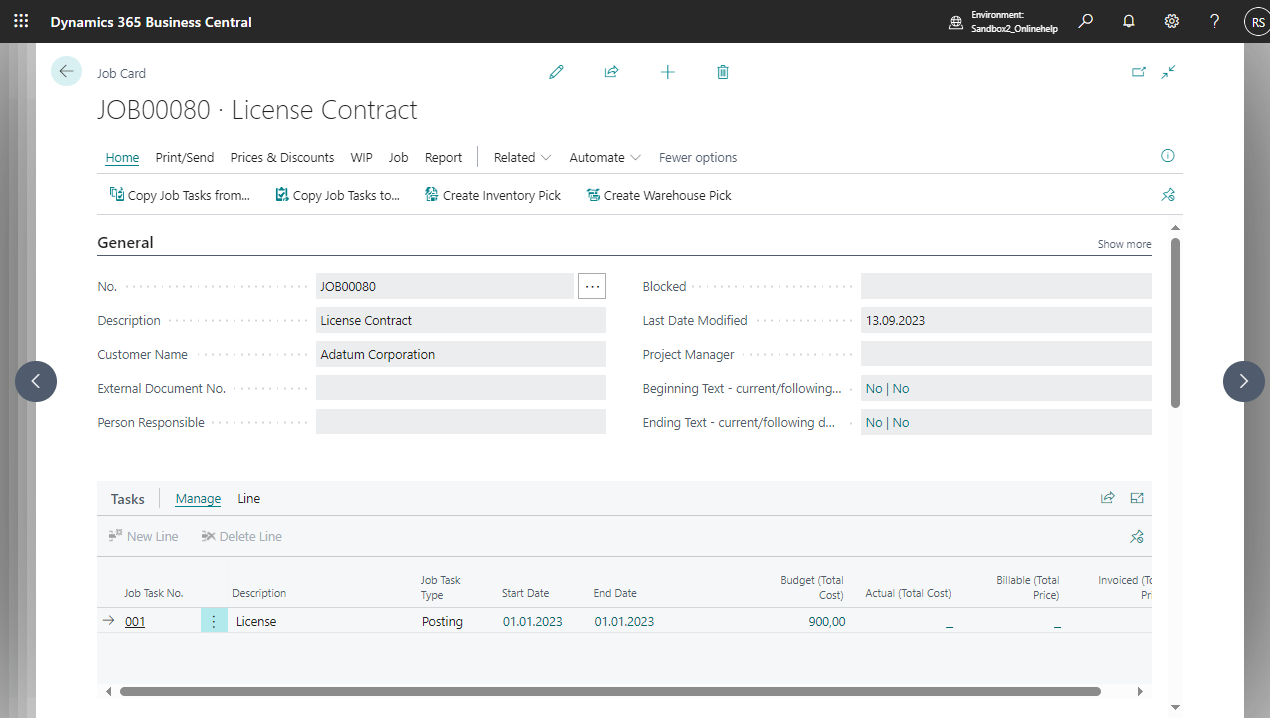
 | FinanzOnline VAT Reg. No. Validation VAT Reg. No. validation via the Austrian FinanzOnline (FON) service. More information  |