
 Working With Qty. Change in Future Periods
Working With Qty. Change in Future Periods
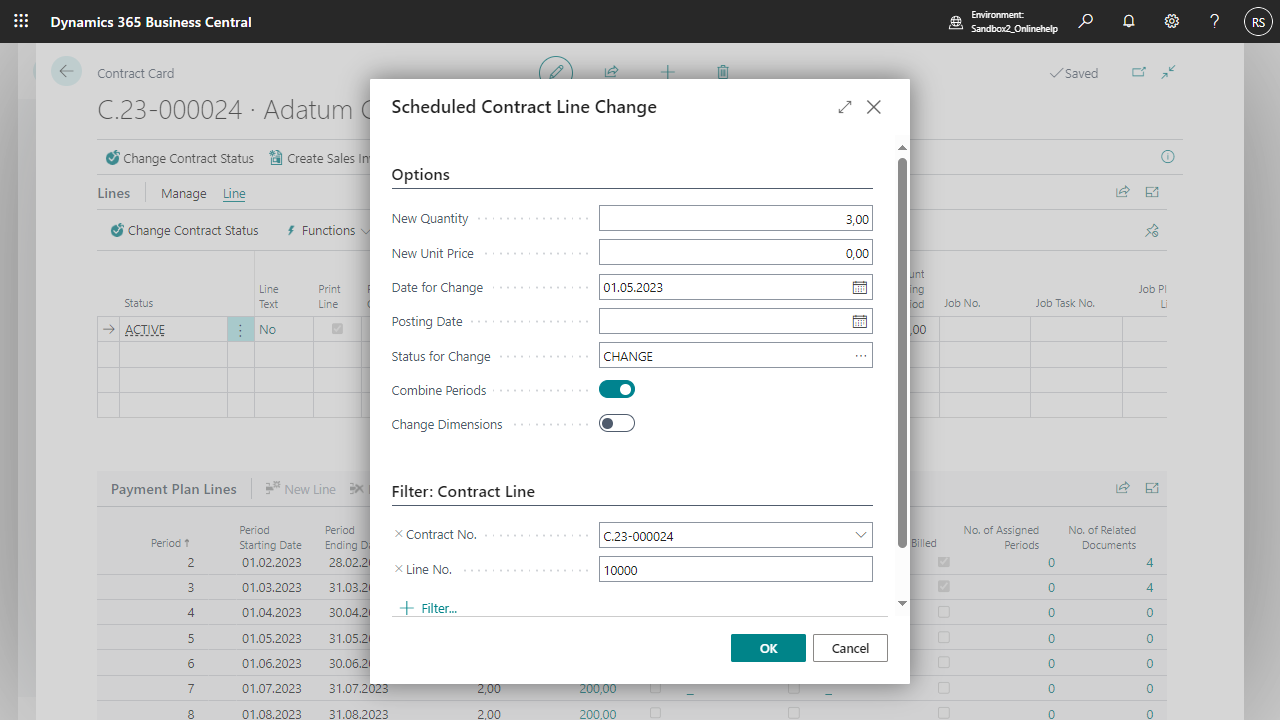 New Quantity: 3 – the Quantity increases from 2 to 3
New Unit Price: 0,00 – the Unit Price remains the same
Date for Change: 01.05.23 – the period from which the change comes into force
Posting Date: can be left blank as this entry does not trigger a sales document
Status for Change: the status that is set briefly to execute the change
Combine Periods: If activated, sales invoices which concern several periods are summarized on one invoice.
Change Dimensions: see Working With The App, Dimensions, Dimensions in Contract
Result:
New Quantity: 3 – the Quantity increases from 2 to 3
New Unit Price: 0,00 – the Unit Price remains the same
Date for Change: 01.05.23 – the period from which the change comes into force
Posting Date: can be left blank as this entry does not trigger a sales document
Status for Change: the status that is set briefly to execute the change
Combine Periods: If activated, sales invoices which concern several periods are summarized on one invoice.
Change Dimensions: see Working With The App, Dimensions, Dimensions in Contract
Result:
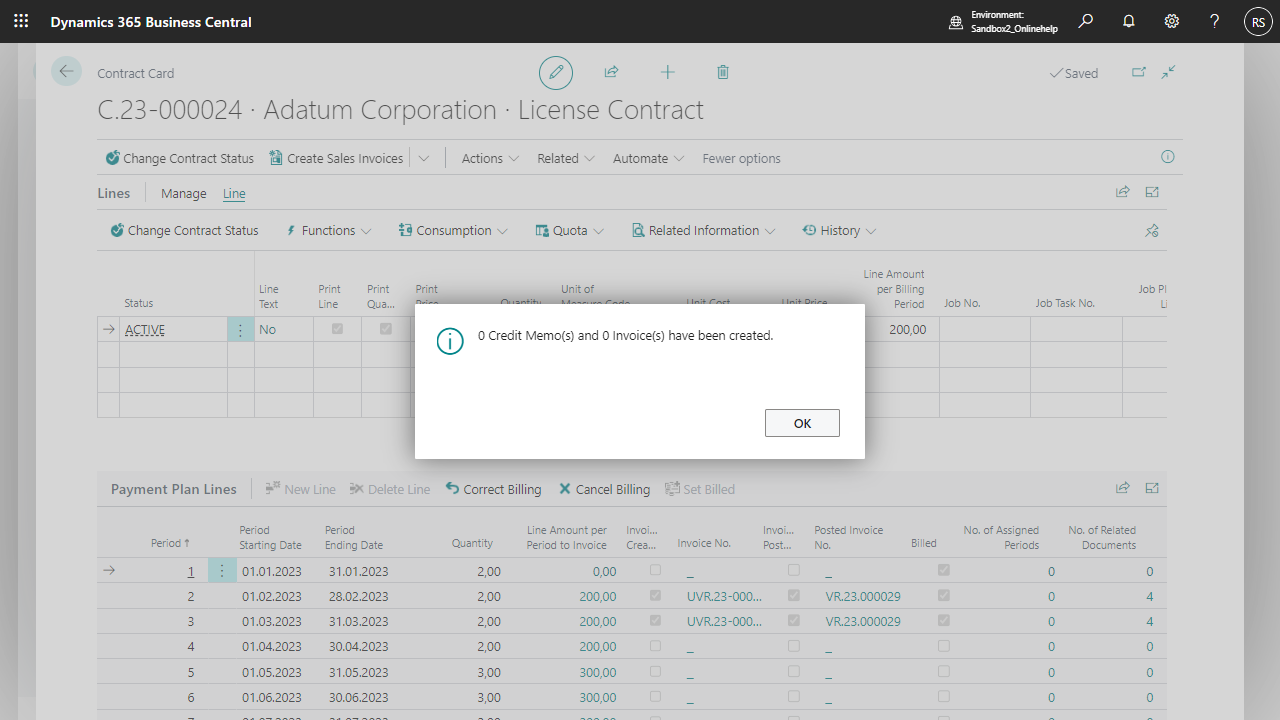 The quantity has been increased from 1 to 2 starting from period 5, which results in an increase of the line amount but no additional document.
The quantity has been increased from 1 to 2 starting from period 5, which results in an increase of the line amount but no additional document.
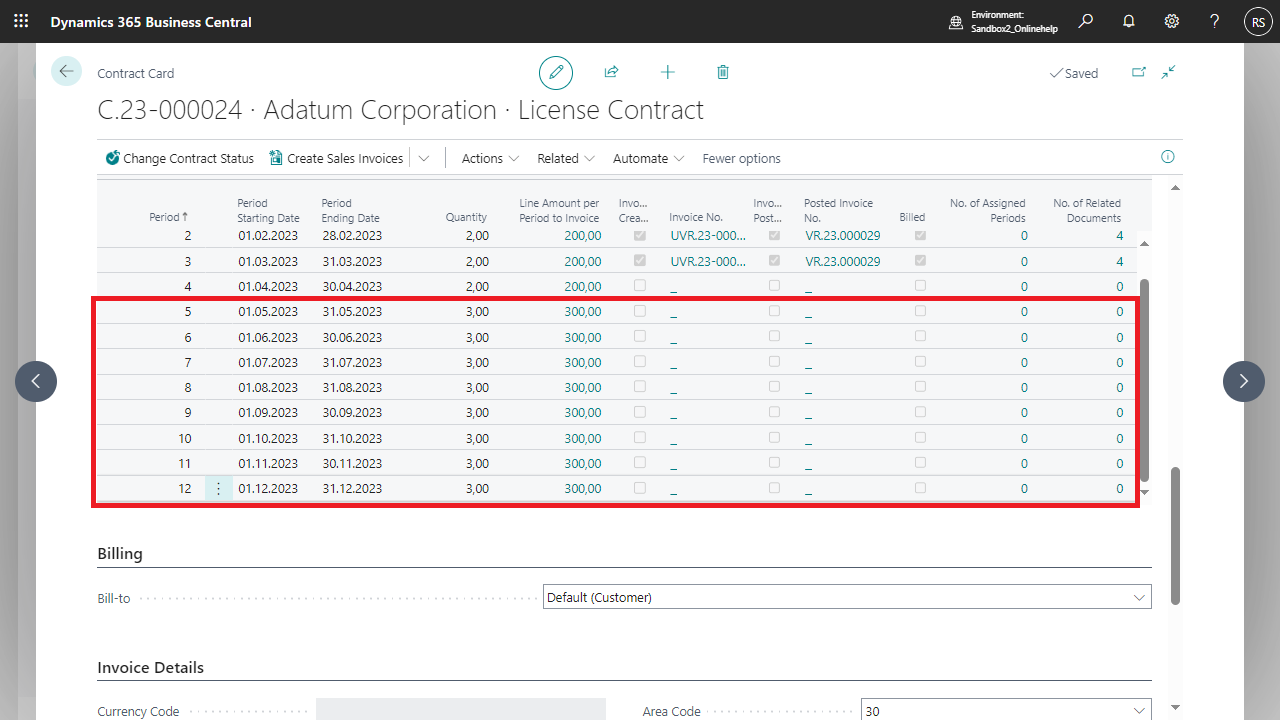 The quantity in the Contract line has not been increased because the new quantity does not yet affect the next billing interval.
Only when the new quantity affects the next billing interval, the new quantity is automatically transferred to the Contract line.
The quantity in the Contract line has not been increased because the new quantity does not yet affect the next billing interval.
Only when the new quantity affects the next billing interval, the new quantity is automatically transferred to the Contract line.
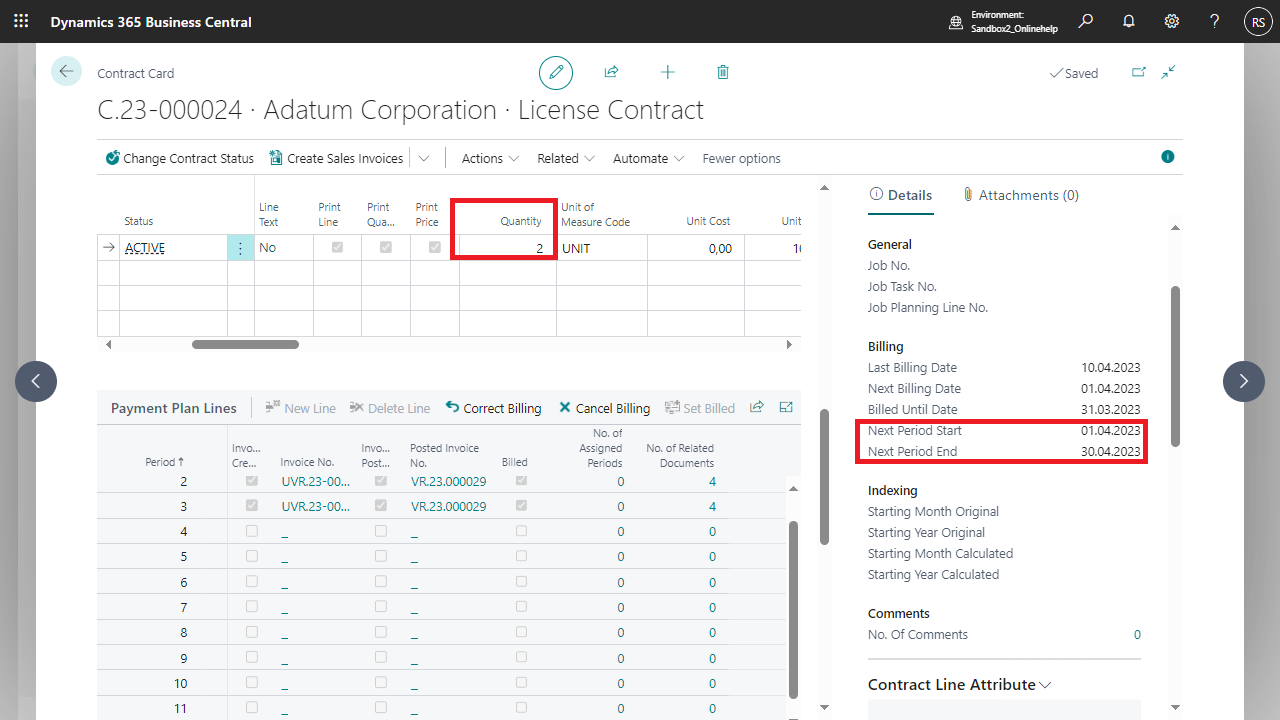

 | Finmatics Autonomous Accounting Interface for AI-driven document processing tool by Finmatics. More information  |