
 Customer Contract
Customer Contract
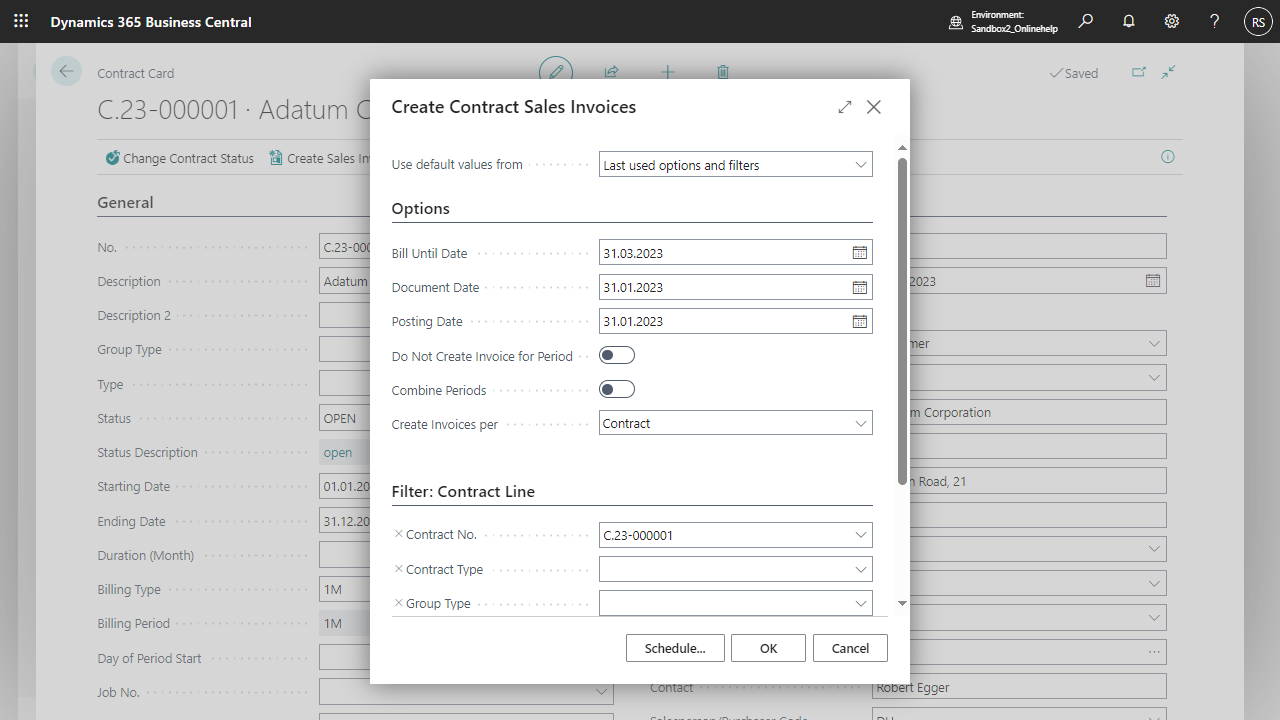
| Bill Until Date | Specify the date up to which the invoices should be created |
| Document Date | Specify the document date of the sales invoice to be created |
| Posting Date | Specify the posting date of the sales invoice to be created. By specifically setting the posting date, you can control an allocation in advance or in retrospect. |
| Do Not Create Invoice for Period | If enabled, all periods up to the Settlement to date will be marked as Invoiced in the payment schedule without creating an actual document. |
| Combine Periods | Defines whether you want to create one invoice per period to be charged, or one invoice for all periods. |
| Create Invoices per | Defines at which level the invoice will be created:
Customer (Requires the "Combine invoices" indicator to be set in the required contracts). |
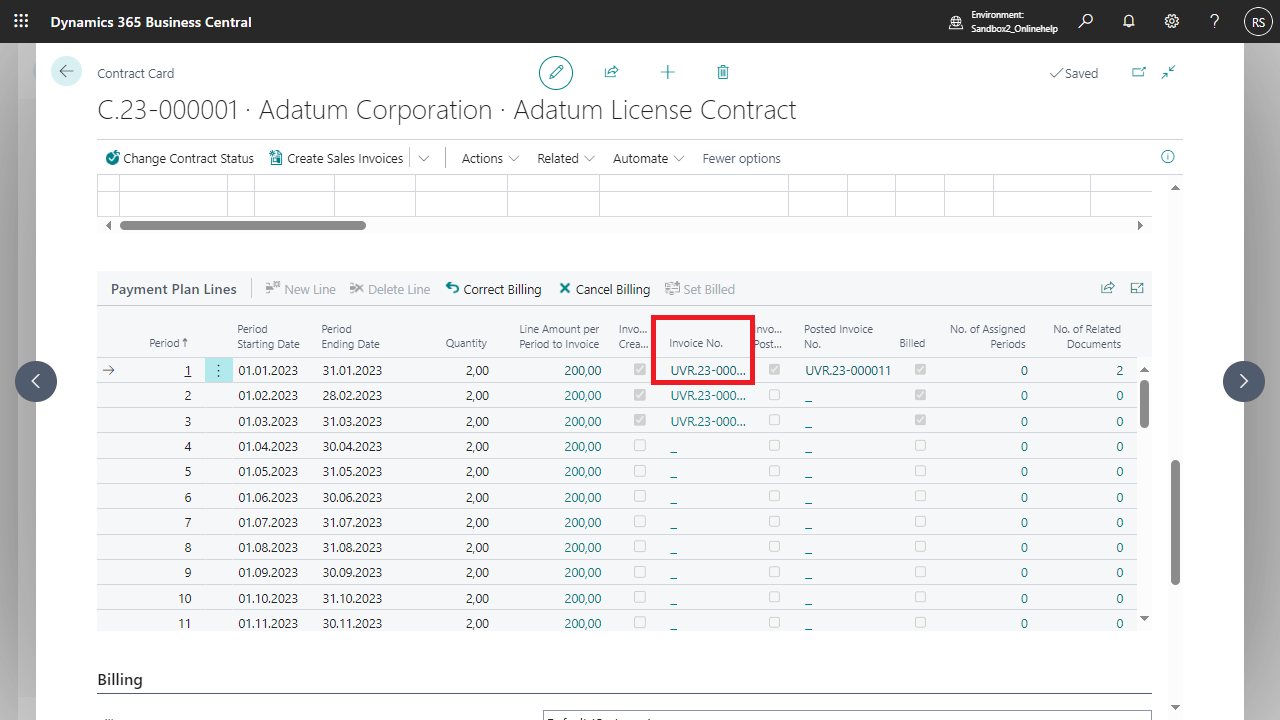 If you want to delete the unposted invoice, you can either run the Correct Billing feature in the Payment Plan or open the invoice and delete it there.
The period is then marked again in the Payment Plan as not invoiced and can be offset.
To post the invoice, open the document and click Post.
In the Payment Plan the posted invoice No. will be entered. If you need to cancel the posted invoice, use either the associated function in the Payment Plan or the standard functions (Cancel Sales Invoice, Correct Sales Invoice) in the sales invoice. This will then post a sales credit memo and allow you to recreate the sales invoice.
The original sales invoice as well as the created sales credit memo are attached in the payment schedule as Assigned documents of the period.
If you want to delete the unposted invoice, you can either run the Correct Billing feature in the Payment Plan or open the invoice and delete it there.
The period is then marked again in the Payment Plan as not invoiced and can be offset.
To post the invoice, open the document and click Post.
In the Payment Plan the posted invoice No. will be entered. If you need to cancel the posted invoice, use either the associated function in the Payment Plan or the standard functions (Cancel Sales Invoice, Correct Sales Invoice) in the sales invoice. This will then post a sales credit memo and allow you to recreate the sales invoice.
The original sales invoice as well as the created sales credit memo are attached in the payment schedule as Assigned documents of the period.
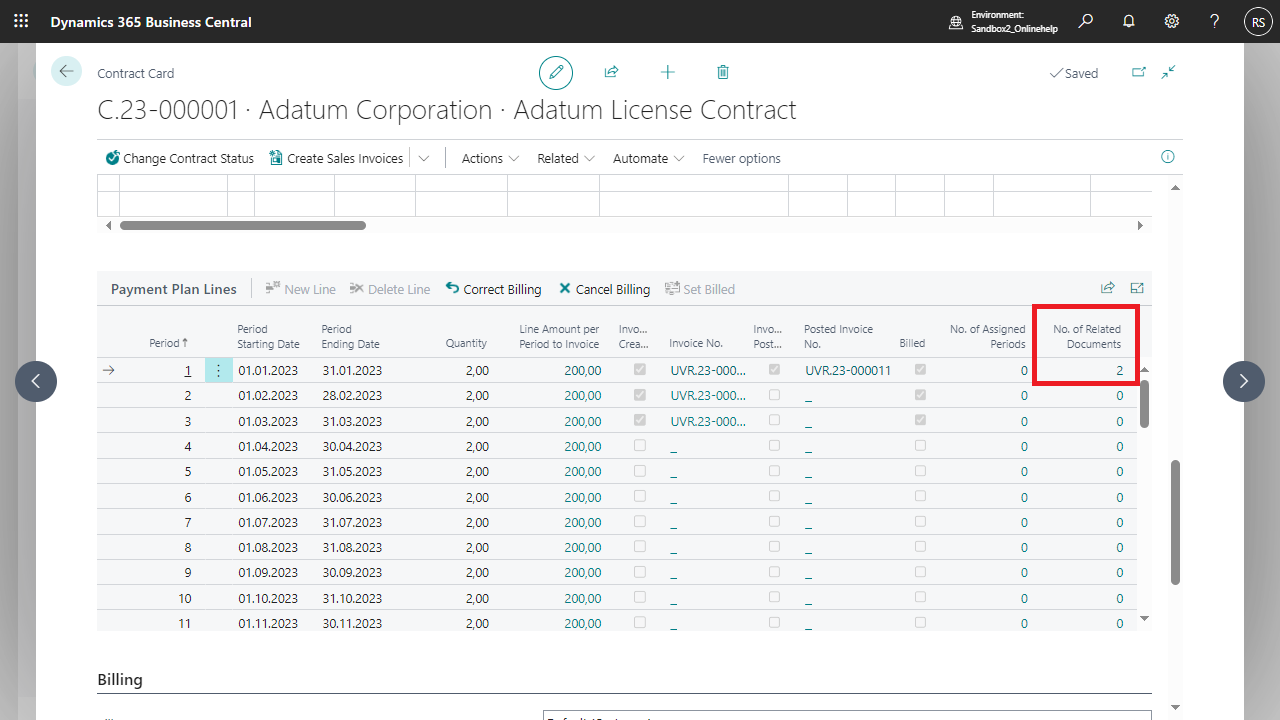 For each sales invoice line, which is created from a Contract, a remark line is created which gives conclusions about the Contract number and Contract line number, as well as the period.
For each sales invoice line, which is created from a Contract, a remark line is created which gives conclusions about the Contract number and Contract line number, as well as the period.
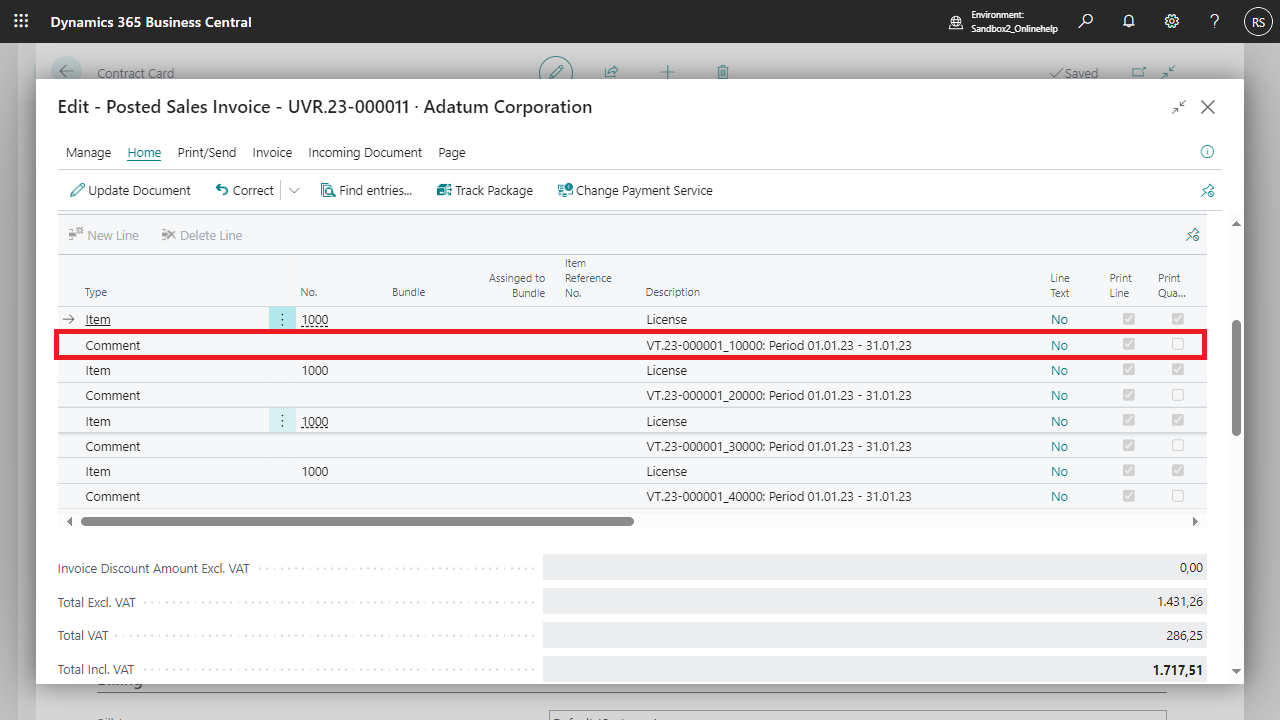 In the NCRC Recurring Contracts Setup you can define if only the period, excl. the Contract number/Contract line number should be printed.
In the NCRC Recurring Contracts Setup you can define if only the period, excl. the Contract number/Contract line number should be printed.

 | Finmatics Autonomous Accounting Interface for AI-driven document processing tool by Finmatics. More information  |