
 Working With Indexing
Working With Indexing
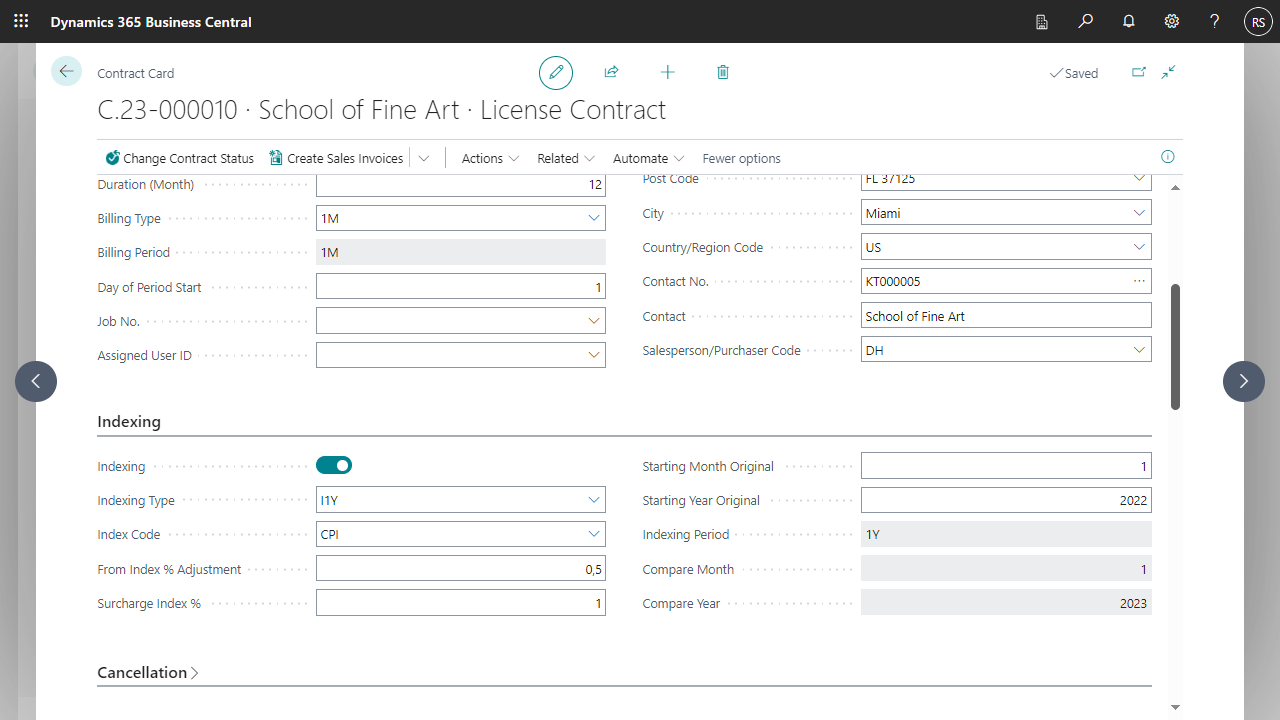 Indexing can be performed for one Contract line, one Contract or several or all Contracts. To do this, click Actions > Indexing.
After the indexing has been performed, the new prices are transferred directly to the Contract line.
Indexing can be performed for one Contract line, one Contract or several or all Contracts. To do this, click Actions > Indexing.
After the indexing has been performed, the new prices are transferred directly to the Contract line.
 Via the indexing log, which can be found under Related > History > Indexing Log, the calculated values can be printed.
There is an additional option to inform Customers about the index adjustment via an additional text in the sales invoice.
Set Printed is then set in the indexing log.
After the indexing has been performed successfully, the new index values (month/year) are adjusted in the Contract line. At the Contract header the original values remain.
Via the indexing log, which can be found under Related > History > Indexing Log, the calculated values can be printed.
There is an additional option to inform Customers about the index adjustment via an additional text in the sales invoice.
Set Printed is then set in the indexing log.
After the indexing has been performed successfully, the new index values (month/year) are adjusted in the Contract line. At the Contract header the original values remain.
 For more information, see Working With The App, Indexing, Working With Retrospective Indexing.
For more information, see Working With The App, Indexing, Working With Retrospective Indexing.

 | Finmatics Autonomous Accounting Interface for AI-driven document processing tool by Finmatics. More information  |