
 Report Layouts & Report Selection
Report Layouts & Report Selection
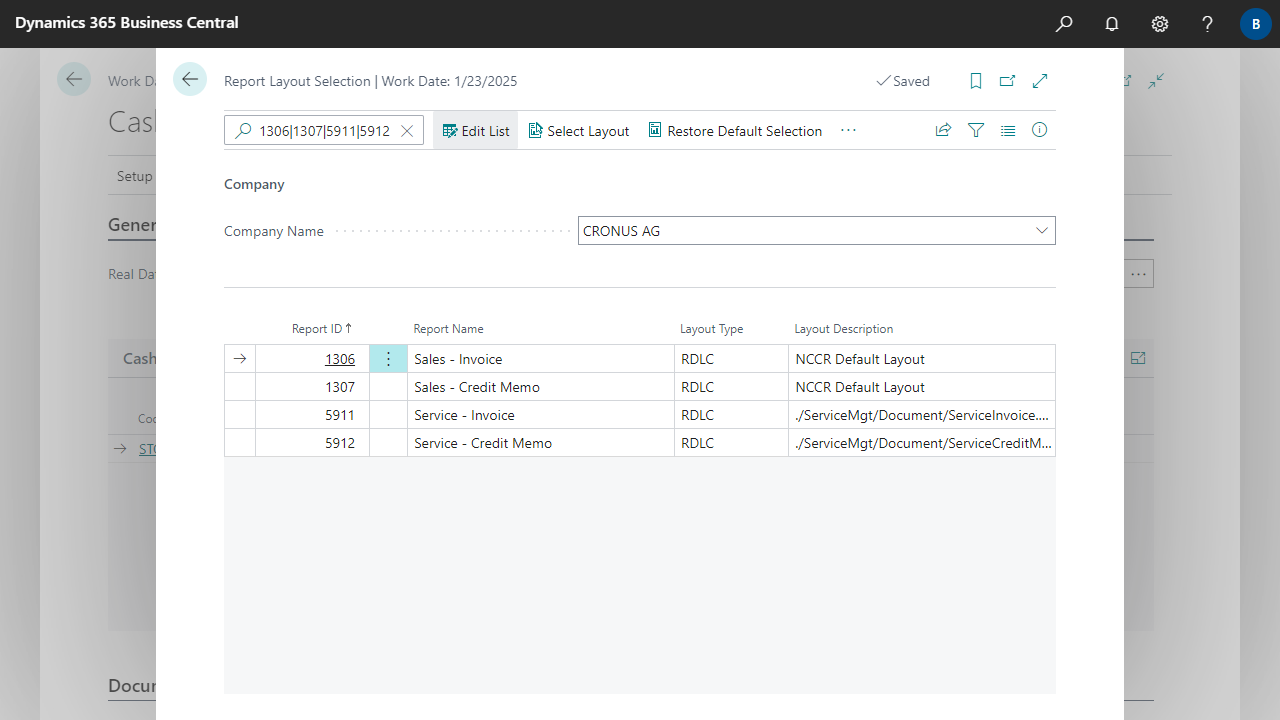 If you use your own customer-specific layout for A4 documents, you must add the cash register data to this layout or select the cash register report layout manually when printing.
If you use your own customer-specific layout for A4 documents, you must add the cash register data to this layout or select the cash register report layout manually when printing.
| Report ID | Report Name |
|---|---|
| 1306 | Sales - Invoice |
| 1307 | Sales - Credit Memo |
| 5911 | Service - Invoice |
| 5912 | Service - Credit Memo |

 For more information, see [Microsoft Docs] Business Central - Managing Report and Document Layouts
For more information, see [Microsoft Docs] Business Central - Managing Report and Document Layouts
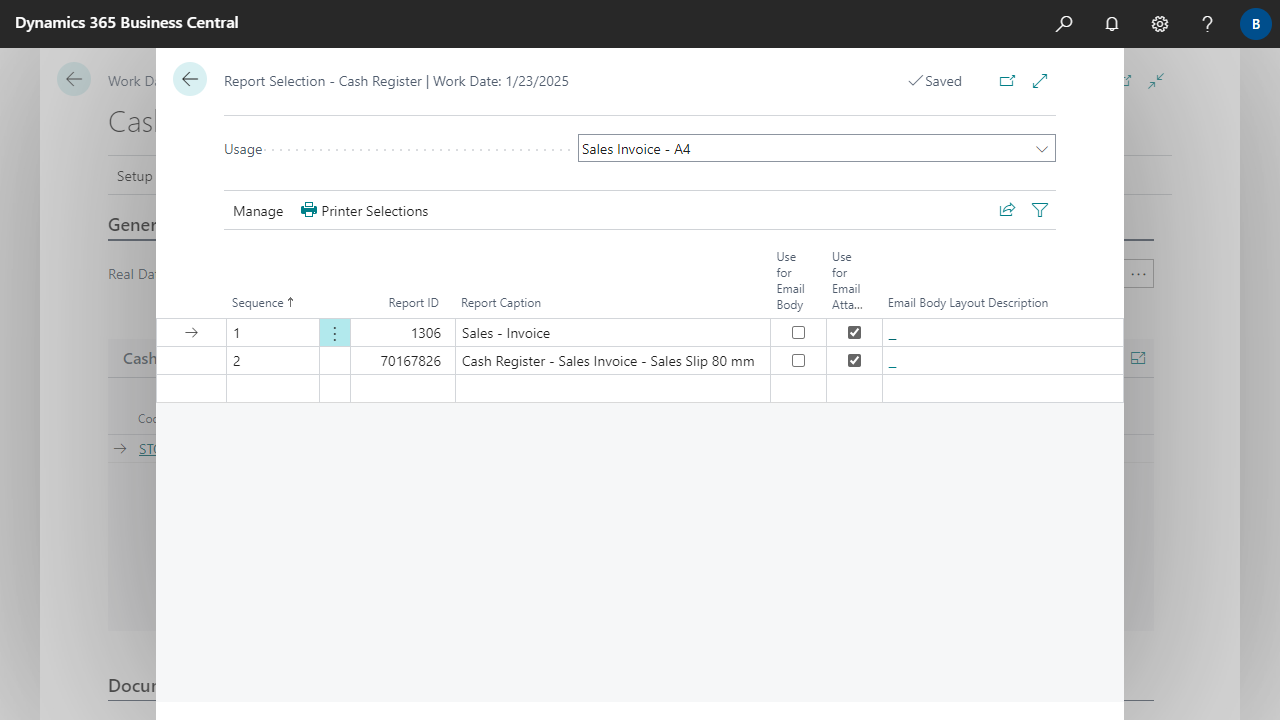 Über das Feld Belegformat in der Registrierkassenbenutzereinrichtung kann festgelegt werden, ob die Berichtsauswahlen der A4 Belege (Standardeinstellung) oder die Berichtsauswahlen der Bons verwendet werden sollen.
For more information, see Setup, Cash Register User.
Über das Feld Belegformat in der Registrierkassenbenutzereinrichtung kann festgelegt werden, ob die Berichtsauswahlen der A4 Belege (Standardeinstellung) oder die Berichtsauswahlen der Bons verwendet werden sollen.
For more information, see Setup, Cash Register User.
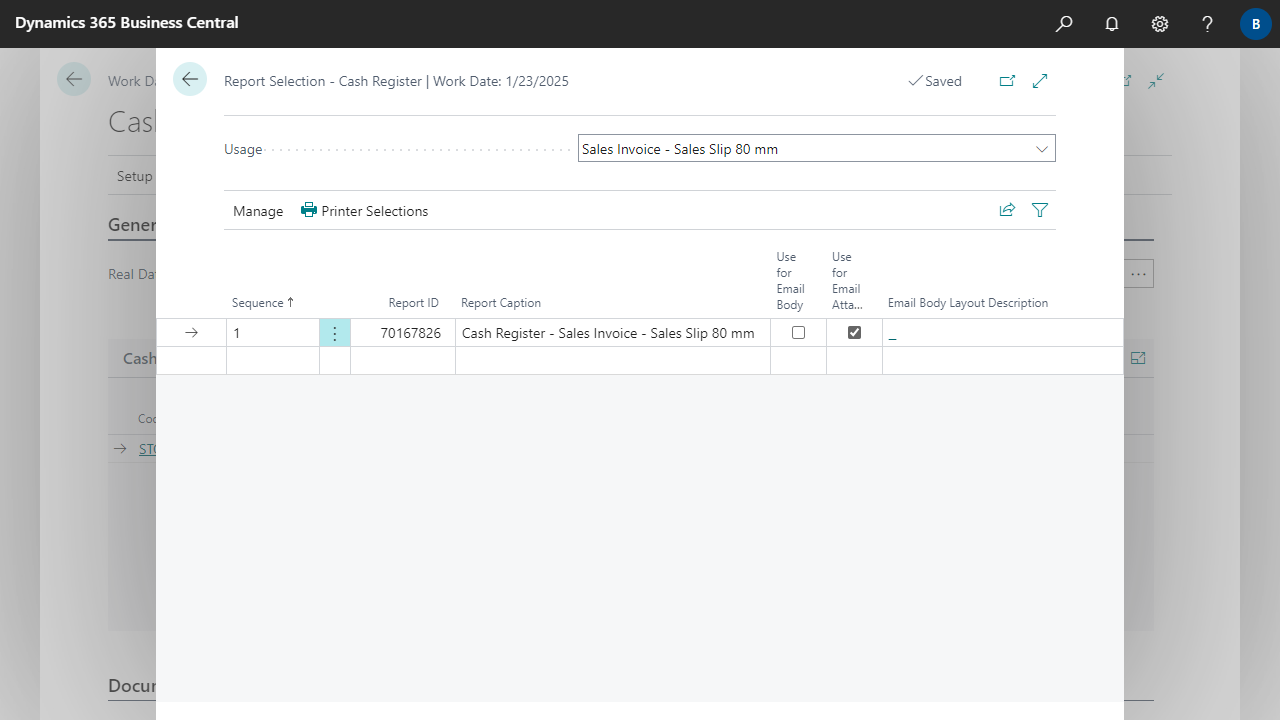
| Usage | Specifies which type of document the report is used for. |
| Sequence | Specifies a number that indicates where this report is in the printing order. |
| Report ID | Specifies the object ID of the report. |
| Report Caption | Specifies the display name of the report. |
| Use for Email Body | Specifies that summarized information, such as invoice number, due date, and payment service link, will be inserted in the body of the email that you send. |
| Use for Email Attachment | Specifies that the related document will be attached to the email. |
| Email Body Layout Code | Specifies the ID of the email body layout that is used. |
| Email Body Layout Description | Specifies a description of the email body layout that is used. |

 | E-Document - ebInterface Create and send e-invoices in accordance with the Austrian standard. More information  |