★ Featured App

Excel Report Builder
Build Excel reports directly within Microsoft Dynamics 365 Business Central.
More information
 Spell Check
Spell Check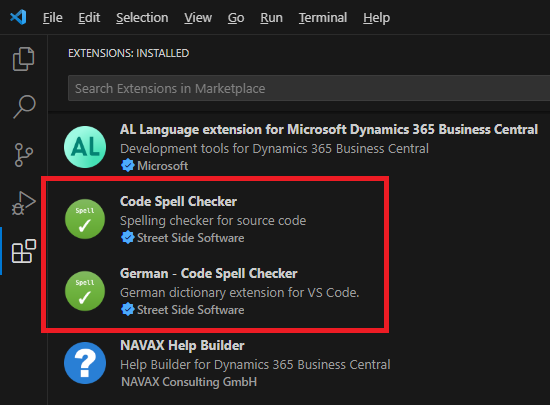 The required languages must be activated in the Settings.
The required languages must be activated in the Settings.
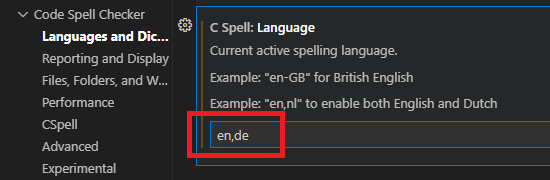 To ensure that the spell check is performed automatically for all help topic files (file extension .nchb), first open/create a help topic file and then click on Spell in the Status Bar. This opens the Spell Checker Preferences window. Activate the spell check for all nchb files in the Settings area.
To ensure that the spell check is performed automatically for all help topic files (file extension .nchb), first open/create a help topic file and then click on Spell in the Status Bar. This opens the Spell Checker Preferences window. Activate the spell check for all nchb files in the Settings area.
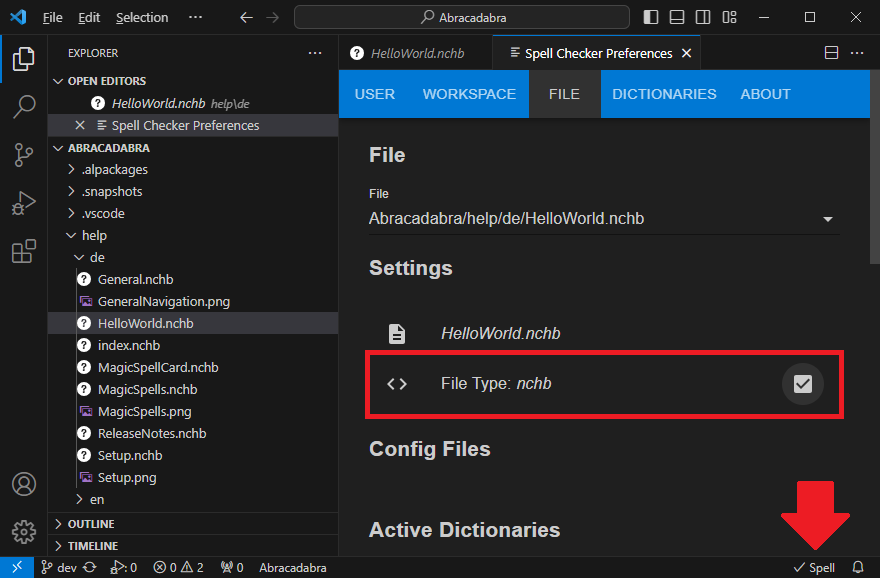 Unknown words can be added to the spell check dictionary.
Unknown words can be added to the spell check dictionary.
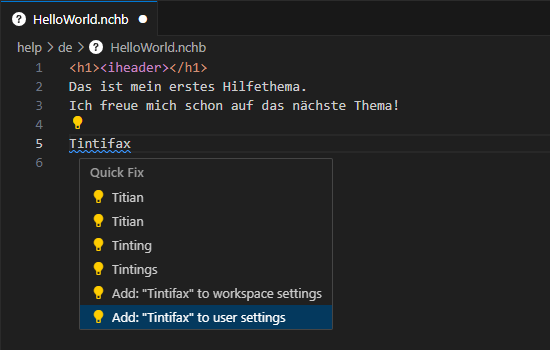
 | Excel Report Builder Build Excel reports directly within Microsoft Dynamics 365 Business Central. More information  |