
 G/L Accounts
G/L Accounts
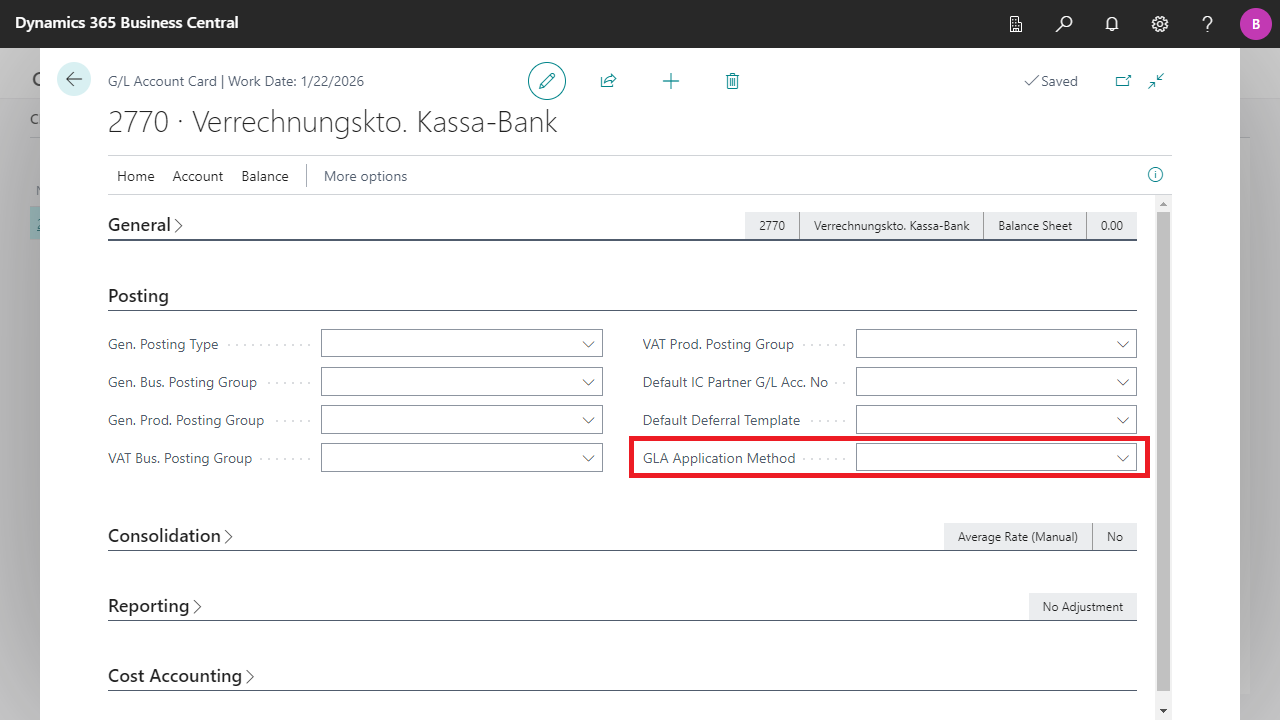
| GLA Application Method | Specifies whether the G/L Application is active for this G/L Account and G/L Entries could be applied.
If you change the field to Manual, detailed G/L Entries will be created for all existing G/L Entries of the G/L Account for which detailed G/L Entries do not yet exist. For new G/L Entries, a detailed G/L Entry is automatically created when posting to the G/L Account. The detailed G/L Entries are created with Entry Type = Initial Entry.
If you set the field to " ", any detailed G/L Entries that may exist will not be deleted, but they will then be irrelevant to this G/L Account.
|

 | E-Document - ebInterface Create and send e-invoices in accordance with the Austrian standard. More information  |