★ Featured App

FinanzOnline VAT Reg. No. Validation
VAT Reg. No. validation via the Austrian FinanzOnline (FON) service.
More information
 Dropzone
Dropzone
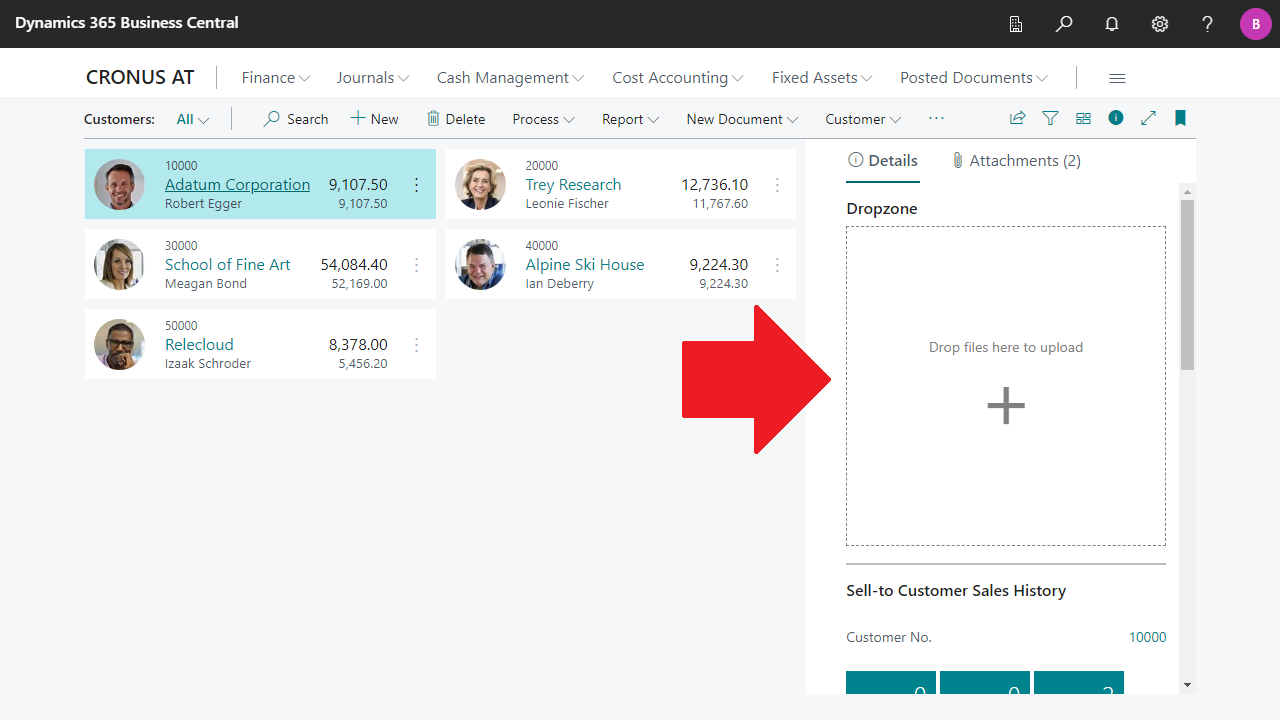


enumextension 50000 "NVXTEST NCEX Dropzone ID" extends "NCEX Dropzone ID"
{
value(50000; "NVXTEST Customer")
{
Caption = 'NVXTEST Customer', Comment = 'DEU="NVXTEST Debitor"';
}
}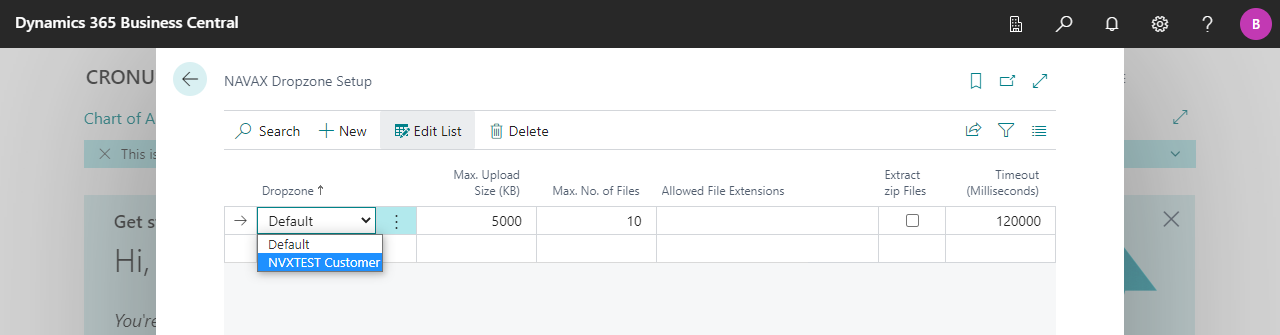
pageextension 50000 "NVXTEST Customer List" extends "Customer List"
{
layout
{
addfirst(factboxes)
{
part(NVXTESTDropzone; "NCEX Dropzone")
{
ApplicationArea = All;
Visible = true;
}
}
}
trigger OnOpenPage()
begin
CurrPage.NVXTESTDropzone.Page.SetDropzoneID("NCEX Dropzone ID"::"NVXTEST Customer");
end;
trigger OnAfterGetCurrRecord()
begin
CurrPage.NVXTESTDropzone.Page.SetCurrRecord(Rec);
end;
}
trigger OnAfterGetCurrRecord()
begin
CurrPage.NVXTESTDropzone.Page.SetCurrRecord(Rec);
end;
codeunit 50000 "NVXTEST Event Mgt."
{
[EventSubscriber(ObjectType::Codeunit, Codeunit::"NCEX Dropzone Mgt.", 'OnAfterUpload', '', false, false)]
local procedure NVXTEST_NCEXDropzoneMgt_OnAfterUpload(NCEXDropzoneID: Enum "NCEX Dropzone ID"; CurrRecordVariant: Variant; var UploadedTempBlobList: Codeunit "Temp Blob List"; FileNameList: List of [Text]; AdditionalCallID: Integer)
var
Customer: Record Customer;
DocumentAttachment: Record "Document Attachment";
TempBlob: Codeunit "Temp Blob";
ConfirmManagement: Codeunit "Confirm Management";
RecordRef: RecordRef;
InStream: InStream;
FileName: Text;
i: Integer;
NoOfFiles: Integer;
NoOfNoContentFiles: Integer;
NoRecordSelectedErr: Label 'No %1 is selected.', Comment = 'DEU="Es ist kein %1 ausgewählt."';
UploadMsg: Label 'Do you want to add %1 file(s) to the document attachments of %2 ''%3''?.', Comment = 'DEU="Möchten Sie %1 Datei(en) zu den Beleganhängen von %2 ''%3'' hinzufügen?"';
NoContentFilesMsg: Label 'Files that have no content cannot be added to the document attachments.\\Number of files not added: %1\Number of files added: %2', Comment = 'DEU="Dateien, die keinen Inhalt haben, können nicht zu den Beleganhängen hinzugefügt werden.\\Anzahl nicht hinzugefügter Dateien: %1\Anzahl hinzugefügter Dateien: %2"';
begin
if (NCEXDropzoneID <> NCEXDropzoneID::"NVXTEST Customer") then
exit;
if (UploadedTempBlobList.Count() = 0) then
exit;
if not CurrRecordVariant.IsRecord() then
Error(NoRecordSelectedErr, Customer.TableCaption());
Customer := CurrRecordVariant;
if (Customer."No." = '') then
Error(NoRecordSelectedErr, Customer.TableCaption());
Customer.Get(Customer."No.");
if not ConfirmManagement.GetResponseOrDefault(StrSubstNo(UploadMsg, UploadedTempBlobList.Count(), Customer.TableCaption(), Customer."No."), true) then
exit;
RecordRef.GetTable(Customer);
NoOfFiles := 0;
NoOfNoContentFiles := 0;
for i := 1 to UploadedTempBlobList.Count() do begin
UploadedTempBlobList.Get(i, TempBlob);
if TempBlob.HasValue() then begin
FileNameList.Get(i, FileName);
TempBlob.CreateInStream(InStream);
Clear(DocumentAttachment);
DocumentAttachment.Init();
DocumentAttachment.InitFieldsFromRecRef(RecordRef);
DocumentAttachment.SaveAttachmentFromStream(InStream, RecordRef, FileName);
NoOfFiles += 1;
end else
NoOfNoContentFiles += 1;
end;
if (NoOfNoContentFiles <> 0) then
Message(NoContentFilesMsg, NoOfNoContentFiles, NoOfFiles);
end;
}
if (NCEXDropzoneID <> NCEXDropzoneID::"NVXTEST Customer") then
exit; | FinanzOnline VAT Reg. No. Validation VAT Reg. No. validation via the Austrian FinanzOnline (FON) service. More information  |