
 Zebra Label Layouts
Zebra Label Layouts
| Code | Specifies the code of this zpl layout. |
| Description | Specifies the description of this zpl layout. |
| Label Type | Specifies the Label Type. |
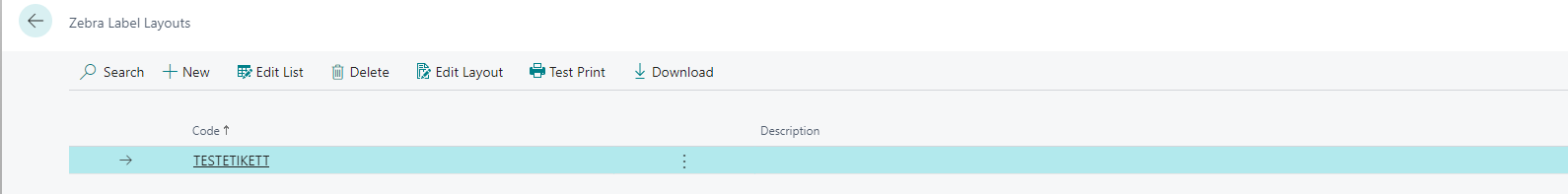
| Method Name | Description |
|---|---|
| SetNoOfCopiesForLayout(Integer): Text | Adds a parameter to the layouts zpl code with the no. of copies specified. |
| SetNoOfCopiesForLayout(Integer; Text): Text | Adds a parameter to the specified zpl code with the no. of copies specified. |
| GetLayoutAsText(): Text | Gets the zpl layout as text. |
| GetLayoutAsStream(): InStream | Gets the zpl layout as a stream. |
| Print() | Prints the current layout on the zpl printer according to the ZPL Printer Selection |
| Print(Code[20]) | Prints the current layout on the zpl printer specified in the parameter. |
| Print(Text) | Prints the specified layout on the zpl printer according to the ZPL Printer Selection |
| GetNoOfPlaceholdersFromLayout(Text): Integer | Retrieves the no. of placeholders occuring in the layout. |
| ReplacePlaceholders(Text; List of [Text]): Text | Replaces the available placeholders within the layout with the specified list of values. The placeholders must be defined in the format %1-n. A placeholder in the zpl code is being replaced with the value, from whcih the index of the value within the list is equal to the placeholder identifier. |

 | Excel Report Builder Build Excel reports directly within Microsoft Dynamics 365 Business Central. More information  |