
 Zusteller
Zusteller
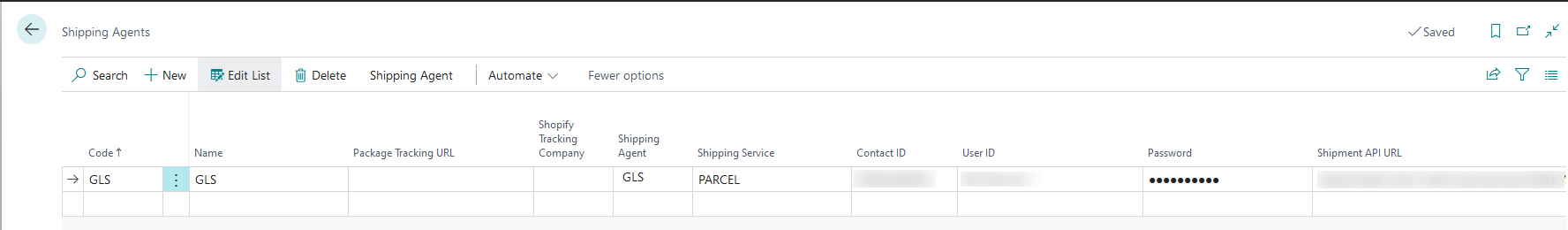
| Shipping Agent | Specifies the Shipping Agent |
| Shipping Service | Specifies the Shipping Service for the Shipping Agent Web Service |
| Contact ID | Specifies the Contact ID for the Shipping Agent Web Service |
| User ID | Specifies the User ID for the Shipping Agent Web Service |
| Password | Specifies the Password for the Shipping Agent Web Service |
| Shipment API URL | Specifies the Shipment URL of the Web Service |
| Note 1 | Specifies the field to be printed on the label as Note 1. |
| Note 2" | Specifies the field to be printed on the label as Note 2. |
| Show Order Packing List | Specifies if the packing lines should be visible in the sales orders oder purchase return orders. |
| Label Printing Options | Specifies the label printing options. |

 | Finmatics Autonomous Accounting Interface for AI-driven document processing tool by Finmatics. More information  |