Docs / Solution / EAN Check / Tasks Working with the App
Working with the App
2024/02/13 • 1 min. to read
The app includes the configuration of EAN codes for your products:
- Deposit in Business Central (BC): The EAN code is deposited in the "GTIN" (Global Trade Item Number) field in the item card in the "Item" fast tab in BC. This gives you the possibility to easily manage the EAN codes for your articles.
- Automatic check digit calculation: if only 12 characters are entered during manual input, the check digit is automatically calculated and added to ensure that the EAN code is correct.
- Invalid input: The app will inform you if more or less than 13 characters are entered to ensure that only valid EAN codes are used.
Daily Workflow Example:
- Input and check: after entering the EAN code, the number is checked for validity. If the EAN number is correct, no further actions are performed.

- Invalid EAN: If the EAN is invalid, the user will be notified of it. This prevents the use of incorrect or invalid EAN codes.
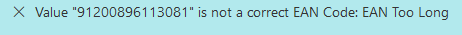


 Working with the App
Working with the App
