
 Document Attachment FactBox
Document Attachment FactBox



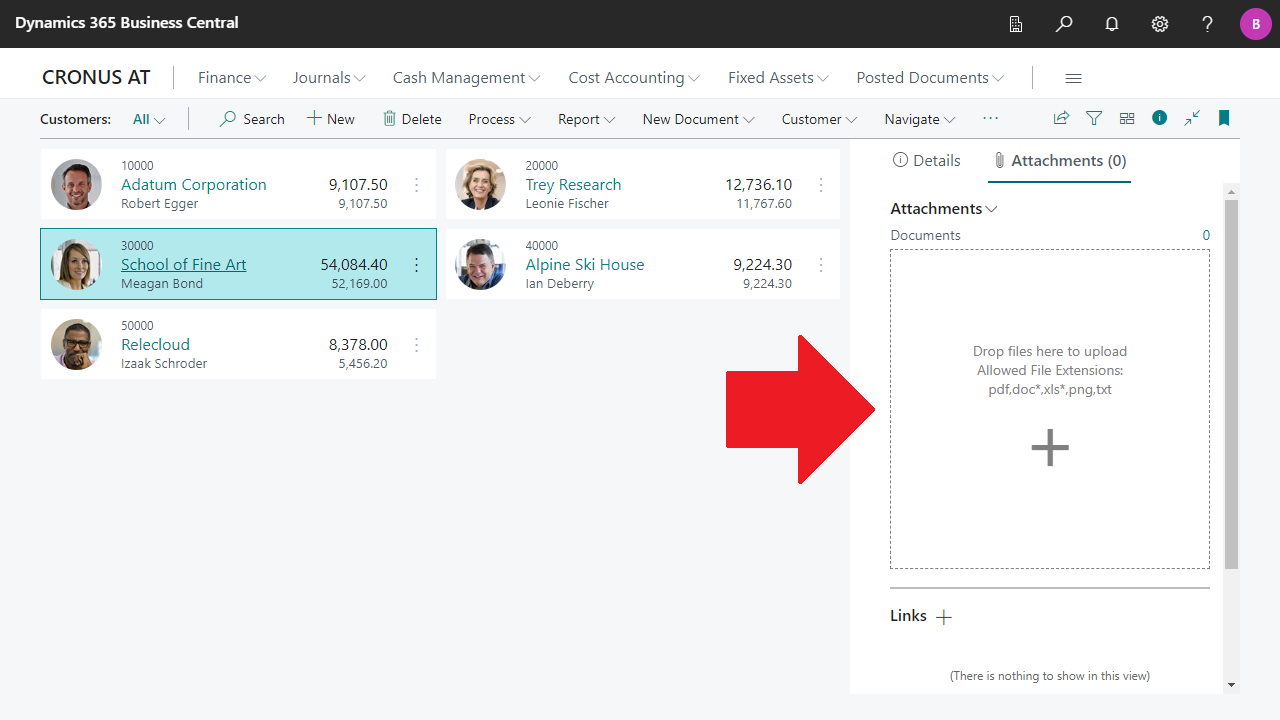 Files can be added to the selected customer's document attachments via the Dropzone by Drag & Drop:
Files can be added to the selected customer's document attachments via the Dropzone by Drag & Drop:
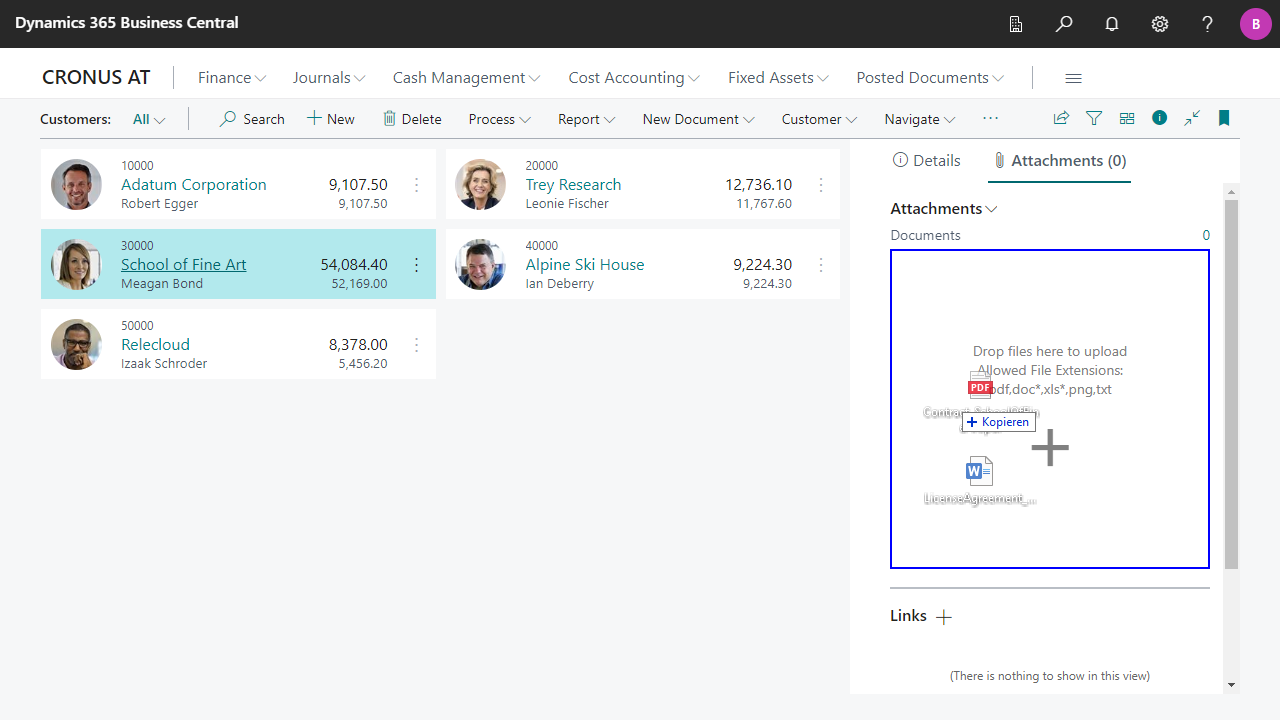

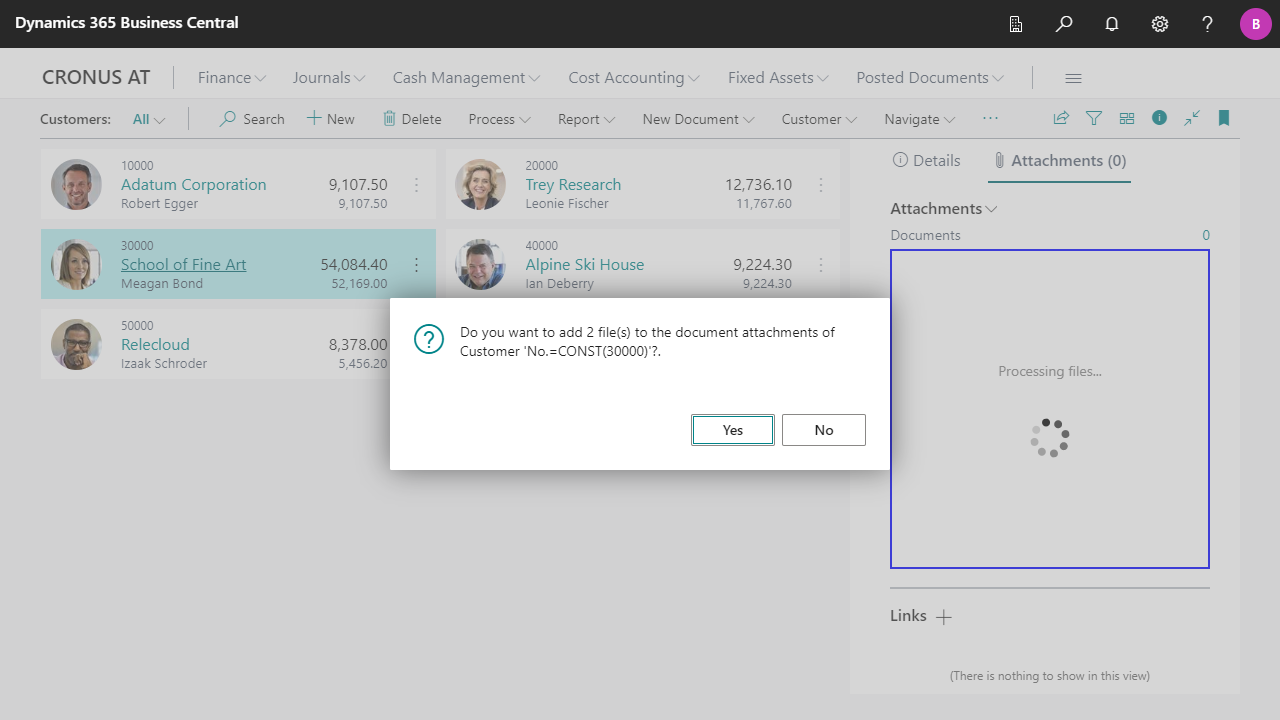 The added files can then be found in the customer's document attachments:
The added files can then be found in the customer's document attachments:
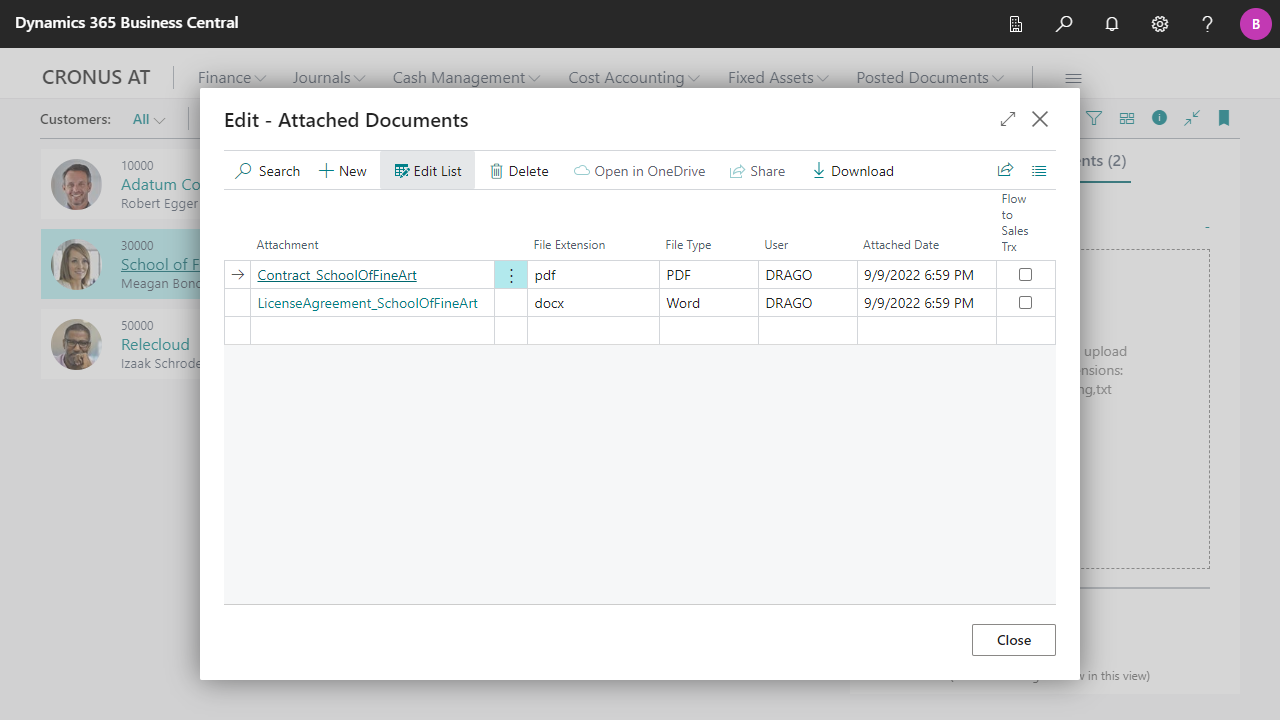
| ID | Name |
|---|---|
| 509 | Blanket Purchase Order |
| 9310 | Blanket Purchase Orders |
| 507 | Blanket Sales Order |
| 9303 | Blanket Sales Orders |
| 21 | Customer Card |
| 22 | Customer List |
| 5200 | Employee Card |
| 5600 | Fixed Asset Card |
| 30 | Item Card |
| 88 | Job Card |
| 140 | Posted Purchase Credit Memo |
| 147 | Posted Purchase Credit Memos |
| 138 | Posted Purchase Invoice |
| 146 | Posted Purchase Invoices |
| 134 | Posted Sales Credit Memo |
| 132 | Posted Sales Invoice |
| 143 | Posted Sales Invoices |
| 52 | Purchase Credit Memo |
| 51 | Purchase Invoice |
| 50 | Purchase Order |
| 9307 | Purchase Order List |
| 49 | Purchase Quote |
| 9306 | Purchase Quotes |
| 6640 | Purchase Return Order |
| 76 | Resource Card |
| 44 | Sales Credit Memo |
| 43 | Sales Invoice |
| 42 | Sales Order |
| 9305 | Sales Order List |
| 41 | Sales Quote |
| 9300 | Sales Quotes |
| 6630 | Sales Return Order |
| |
| 26 | Vendor Card |
| ID | Name |
|---|---|
| 5980 | Service Item Card |
| 5981 | Service Items |
| 5988 | Service Items |
| 6050 | Service Contract |
| 9321 | Service Contracts |
| 6053 | Service Contract Quote |
| 9322 | Service Contract Quotes |
| 5935 | Service Credit Memo |
| 9320 | Service Credit Memos |
| 5933 | Service Invoice |
| 9319 | Service Invoices |
| 5900 | Service Order |
| 9318 | Service Orders |
| 5905 | Service Lines |
| 5964 | Service Quote |
| 9317 | Service Quotes |
| 5966 | Service Quote Lines |
| 5972 | Posted Service Credit Memo |
| 5971 | Posted Service Credit Memos |
| 5978 | Posted Service Invoice |
| 5977 | Posted Service Invoices |

 | FinanzOnline VAT Reg. No. Validation VAT Reg. No. validation via the Austrian FinanzOnline (FON) service. More information  |