

 Runnable Codeunits
Runnable Codeunits
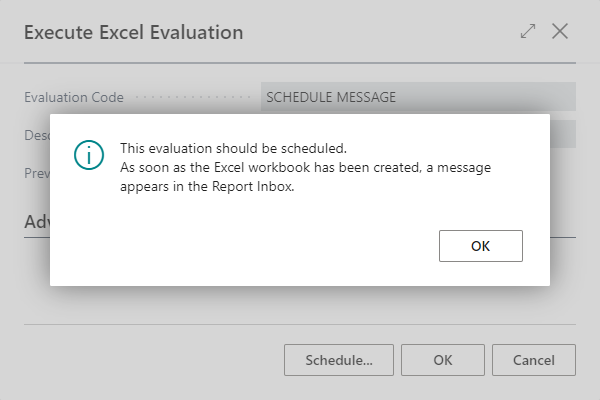
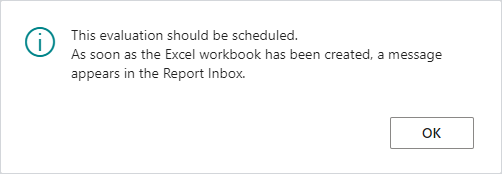
codeunit 70171837 "NCE Show Schedule Message"
{
trigger OnRun()
begin
if (CurrentClientType = ClientType::Background) then
exit;
Message(ScheduleMsg);
end;
var
ScheduleMsg: Label 'This evaluation should be scheduled.\As soon as the Excel workbook has been created, a message appears in the Report Inbox.', Comment = 'DEU="Diese Auswertung sollte als Plan ausgeführt werden.\Sobald die Excel-Arbeitsmappe erstellt wurde, erscheint eine Meldung im Berichtseingang."';
[EventSubscriber(ObjectType::Codeunit, Codeunit::"NCE Runnable Codeunit Mgt.", 'OnAddAllowedCodeunitsToRun', '', false, false)]
local procedure NCERunnableCodeunitMgt_OnAddAllowedCodeunitsToRun(var TempNCERunnableCodeunit: Record "NCE Runnable Codeunit" temporary)
var
HelpTxt: Label 'This Codeunit causes the following additional message to be displayed when the evaluation is executed:\\', Comment = 'DEU="Diese Codeunit bewirkt, dass beim Ausführen der Auswertung zusätzliche folgende Meldung angezeigt wird:\\"';
begin
TempNCERunnableCodeunit.Add(Codeunit::"NCE Show Schedule Message", HelpTxt + '"' + ScheduleMsg + '"', "NCE Codeunit Call Location"::OnShowExecutePage);
end;
}
TempNCERunnableCodeunit.Add(Codeunit::"NCE Show Schedule Message", ...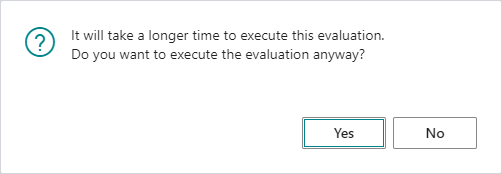
codeunit 70171836 "NCE Confirm Long Run Time"
{
trigger OnRun()
var
ConfirmManagement: Codeunit "Confirm Management";
begin
if (CurrentClientType = ClientType::Background) then
exit;
if not ConfirmManagement.GetResponseOrDefault(LongRuntimeMsg, true) then
Error('');
end;
var
LongRuntimeMsg: Label 'It will take a longer time to execute this evaluation.\Do you want to execute the evaluation anyway?', Comment = 'DEU="Das Ausführen dieser Auswertung wird länger dauern.\Möchten Sie die Auswertung trotzdem ausführen?"';
[EventSubscriber(ObjectType::Codeunit, Codeunit::"NCE Runnable Codeunit Mgt.", 'OnAddAllowedCodeunitsToRun', '', false, false)]
local procedure NCERunnableCodeunitMgt_OnAddAllowedCodeunitsToRun(var TempNCERunnableCodeunit: Record "NCE Runnable Codeunit" temporary)
var
HelpTxt: Label 'This Codeunit causes the following additional confirmation to be displayed when the evaluation is executed:\\', Comment = 'DEU="Diese Codeunit bewirkt, dass beim Ausführen der Auswertung zusätzliche folgende Bestätigung angezeigt wird:\\"';
begin
TempNCERunnableCodeunit.Add(Codeunit::"NCE Confirm Long Run Time", HelpTxt + '"' + LongRuntimeMsg + '"', "NCE Codeunit Call Location"::OnBeforeExecute);
end;
}
 | Finmatics Autonomous Accounting Interface for AI-driven document processing tool by Finmatics. More information  |